Release Notes Through 2023-12-07
Overview
Microsoft Cloud Inspector Consolidation
Liongard has released an enhanced version of the Microsoft 365 Inspector by consolidating the data from the Azure Active Directory, OneDrive, SharePoint, and Teams Inspectors into the Microsoft 365 Inspector. This update aims to streamline and eliminate repetitious information, ensuring that only vital data points deliver maximum value.
Additionally, you only need to deploy the Microsoft 365 Inspector for any new customers to cover the entire Microsoft Suite, resulting in reduced setup time and less navigation to view your customers' data.
For more detailed information, please reference our support article.
macOS Agent and Inspector in Production Status
Liongard is excited to announce the official transition of the macOS Inspector into full production, heralding a leap forward in system monitoring capabilities. This release substantially improves data extraction, ensuring richer insights into macOS environments.
With new default metrics and alerts, users can now glean deeper operational intelligence and respond swiftly to critical system changes. Additionally, the macOS Inspector introduces new integration mappings, offering asset configuration delivery to ConnectWise and IT Glue and helping deliver comprehensive, unified monitoring solutions across diverse IT ecosystems.
For a full, detailed list of all new data points, please visit our Endpoint System Inspector details page.
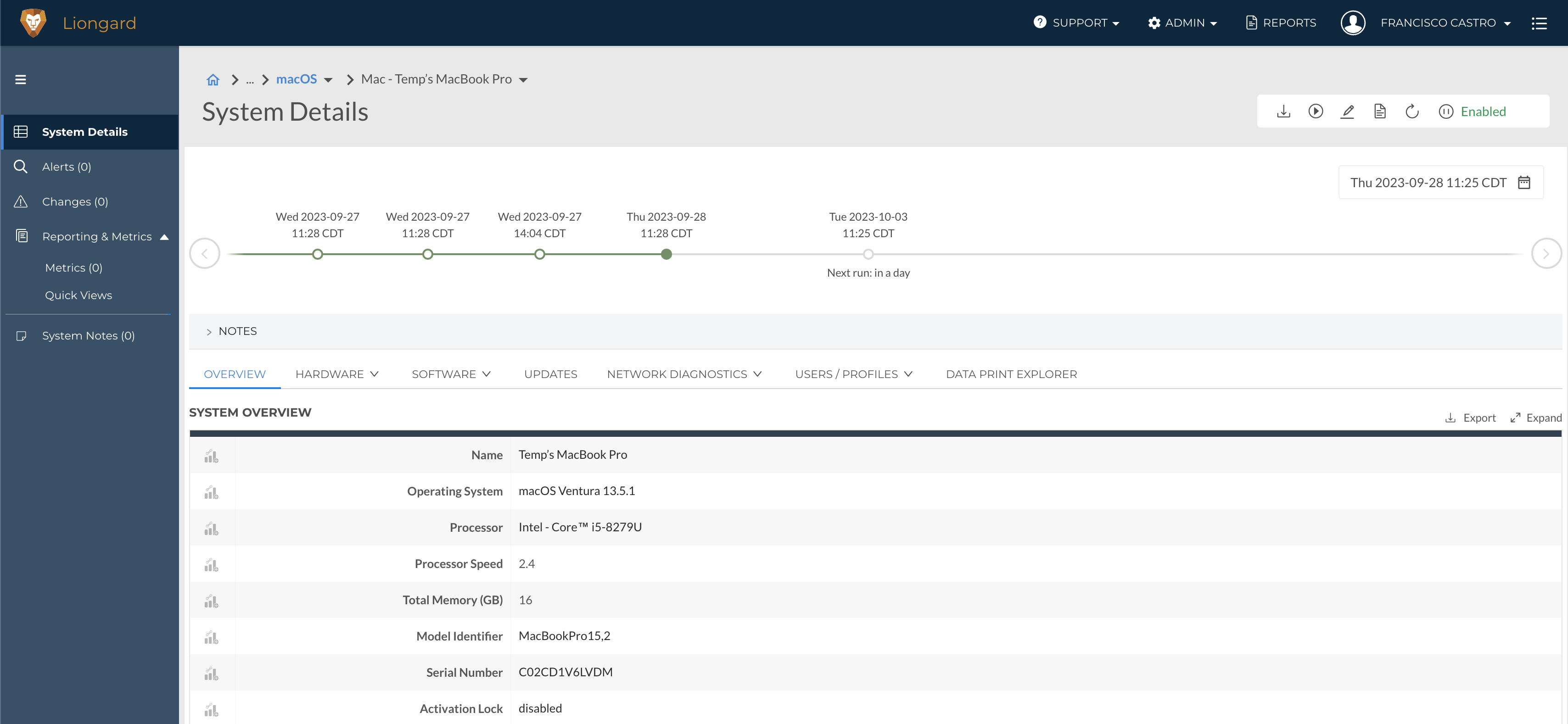
SonicWall Capture Client (SCC) Inspector in Production Status
The new Liongard SonicWall Capture Client (SCC) Inspector enhances partner capabilities by integrating with Liongard's key configuration change detection, reporting, and alerting features using data collected from the SCC EDR solution. The Inspector retrieves Endpoint, Policy, and Management settings data from their SCC instance. This Inspector assists with monitoring and reporting on endpoint health, threat detection and prevention, Malware and Virus Activity, Device Compliance and more.
The configuration process involves creating a "Parent" inspector, which automatically discovers available tenants in the SCC instance. Partners can activate "Child" inspectors for more specific tenant-related data, retrieving Endpoint, Policy, and Management settings data from their SCC instance. This parent/child format in Liongard surfaces general overview data at the parent inspector level and more specific details at the child inspector.
For more information on how to deploy this Inspector, please visit our documentation.
Cyber Risk Dashboard Updates
Partners now have the ability to show or hide a specific tile on the Cyber Risk Dashboard, giving them more control over what is visible.
Using the "Tiles" drop-down in the upper-right corner of each section, you can customize the specific tiles you wish to appear in each dashboard section.
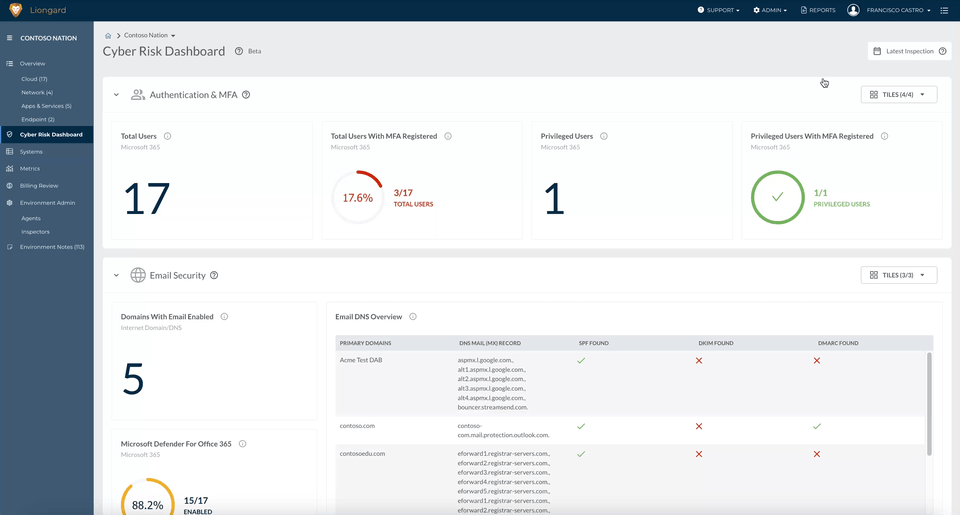
Minor Updates and Bug Fixes
- Fixed an incorrect message in the Data Print tree and table view when attempting to view an expired Data Print
- Updated titles and tooltip text to add clarity to Domains with Email information
- Updated titles and tooltip text to add clarity for the proper version of Microsoft's Defender product, specifically, "Microsoft Defender - Office 365"
- Fixed an issue when exporting an Azure Active Directory system overview to Excel
- Fixed a problem where unexpected leading or trailing whitespace would confuse a user attempting to filter on string values in tables
- Resolved an issue with a Liongard-created actionable alert rule called "Active Directory | Lockout Duration" that resulted in the wrong value.
- Fixed dark mode styling issue in report templates
- Updated the responsive layout on the Cyber Disk Dashboard when tiles are hidden
- Updated our API to support saving UI preference for the Cyber Risk Dashboard
- Updated the name of a metric titled "Microsoft 365: List of Users Without MFA Registered"
- Added identifiers to inspection log messages with the "Alert Rules" or "Alert Rules: Ticketing Integration" categories to allow tracking which alert rule each of these messages relates to
- Resolved an issue causing a page crash to occur when viewing an alert based on a custom metric
Inspector, Agents, and API Minor Updates and Bug Fixes
- Agents
- Resolved an issue preventing partners from renaming an Agent to use a deleted Agent's name
- Updated wording on 'Admin' -> 'Agents' > 'Offline Since' date picker
- Addigy
- Resolved issue that caused inspectors to fail with the message "Error: Cannot find module '/inspector/lib/index.js'"
- Active Directory
- Auto-discovery of remote Windows Server launchpoints was removed by the Active Directory inspector since remote Windows Server inspections are deprecated, and installation of a single agent on each protected server is required.
- API
- Resolves an issue in which reinstalled agents were inadvertently having an extra identifier appended to their alias
- Cisco Umbrella
- Resolved an issue that caused child Cisco Umbrella Inspectors to be discovered with no Customer ID in the configuration template page
- Resolved an issue that caused Cisco Umbrella inspectors to fail with a 429 error code
- Datto BCDR
- Added logic to prevent the access of null/undefined elements
- Dropbox
- Hot-fixed an issue that was causing Dropbox Inspections to timeout
- macOS
- fixed an issue in the macOS inspector where security products were not getting flagged
- Made improvements to the macOS inspector dataprint to make metrics easier to write
- Metrics and Alerts for macOS
- Microsoft 365
- Corrected an issue that caused the mailbox quota and size data to be blank for certain users in the Microsoft 365 Mailbox data tables
- The Microsoft 365 Data Print value for Last_Activity_Date has been returned to the Data Print
- The Azure AD error "Cannot read properties of undefined" has been resolved as a part of the Microsoft 365 inspector consolidation. Note that you may still experience the issue with the standalone Teams inspector until its retirement in February
- Improved the accuracy of the data-views related to exchange mailboxes.
- Network
- Fixed an issue where enabling SNMP scans on some Network Discovery launchpoints could cause inspections to fail.
- Roar
- Increased the duration before an agent is shown as offline to prevent incorrect warnings in the Agents and Inspectors screens.
- Windows Workstation
- Resolves an issue causing some local group members to be listed by SID rather than by name
- Windows Server
- Resolved an issue causing incorrect group membership reports for local accounts on domain-joined servers.
Are you a Liongard Certified Professional?
Liongard Academy, our learning and resource center, and our Liongard Administrator Certification are live!
Our certification program is the quickest way to learn how to leverage Liongard to the fullest. Not only will you get a sweet new certificate to show off on LinkedIn, but it will also validate your automation expertise as a Liongard Expert!
Check out our other coursework, including "Introduction to Liongard". For more information on role-specific training, check out our Team Training documentation.
Sign up today at Liongard Academy.
As always, feel free to share any feedback or questions in the Liongard Lounge, our Slack community, in the #liongard-academy channel!
Liongard Library
Have you checked out the Liongard Library yet? Share custom Metrics and learn best practices from other Partners to get the most out of the platform. Access it in the Support drop-down menu in your instance.
Visit the Liongard Library today!
Updated 5 months ago
