Release Notes Through 2023-04-06
Simplified Agent Types
Liongard is making improvements to the Agent deployment and management experience. We have combined Endpoint, On-Premises, and Self-Hosted Agents into a single Self-Managed Agent. With this improvement, installing Agents just got easier as there is no longer a need to know an Agent’s specific type at the time of installation.
With this singular Self-Managed Agent, you can deploy to your Environments to perform inspections on the local network devices. If you are utilizing any scripting mechanism to manually set the type, the platform will ignore the option when being installed to provide backwards compatibility.
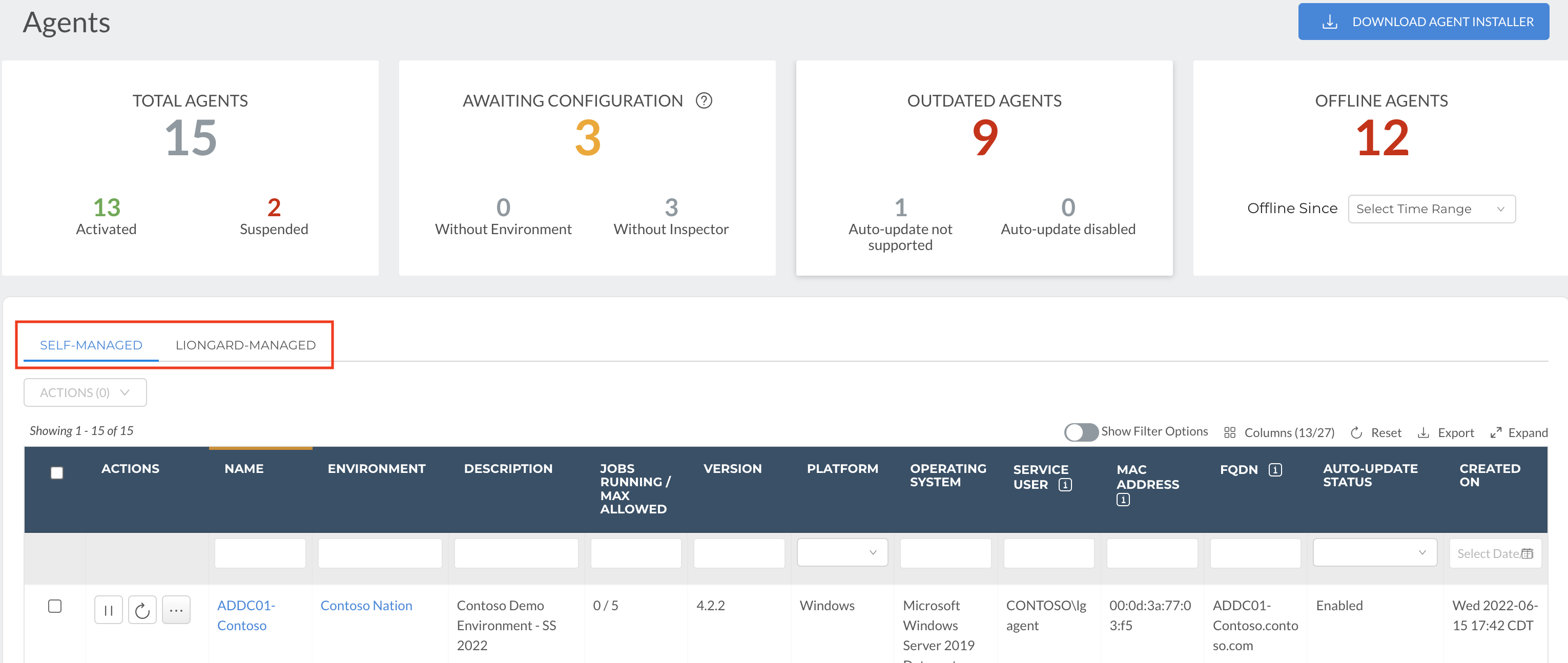
For more information about deploying and managing Liongard Agents, please visit our documentation.
Minor Updates and Bug Fixes
Platform and Feature Minor Updates and Bug Fixes
- Corrected a label in the Palo Alto Inspector to ensure that the data view header is applied properly
- Fixed an issue where in-app guides are being displayed on reports exported for PDF
- Fixed an issue where the Activate Discovered option was unavailable, even when Inspector configuration page was filled out
- Adjusted style on Report Output selection to improve readability when in dark mode
- Added links to RoarPath commands and Metric documentation on the Admin Metrics and Metric builder pages
- Fixed dark mode styling issues on the Edit Launchpoint page
- Reports and templates now have configuration options to exclude or include disabled Inspectors within reports. This update is related to a idea in the external ideas portal: https://ideas.liongard.com/ideas/RPM-I-1966
- The Discovered, Setup Issue, and Failed counts in the Inspector Types tab now link to their respective Inspector view
- Fixed an issue that corrected missing columns when exporting data from the “Open Alerts” table
- Fixed an issue where the Autotask Inspector did not show data when accessing the Inspector page
- Fixed an issue with broken links in the onboarding checklist
Inspector and API Minor Updates and Bug Fixes
- Updated the endpoint used to fetch customer scoped access tokens based on Acronis's recommendations
- Fixed Issue with the Identity Monitoring Inspector where email users were not populating under the Users table
- Updated Veeam Inspector to stop trying to call API endpoints that have since been removed by the vendor
- Fixed an issue where the CloudFlare Inspector failed when throttled by CloudFlare API
- Fixed Issue where 3CX Inspectors failed when 404 errors were received from the CallFlowApps and BackupAndRestoreList endpoint
- Made improvements to the Active Directory Inspector Data Print Explorer Table View to handle all characters when building MembersStr
- Fixed issue where SentinelOne Inspector failed when encountering a status 500 error on the Group Policies endpoint
- Improved the Internet Domain Inspector reliability by adding logging around 429 errors
- Limited the "policy results" endpoint in Jumpcloud Inspector to a max of 1000 items to prevent reaching the vendor's pagination limits
- Fixed pagination issue in the Sophos Central Inspector so that endpoint data is no longer capped at 50
- Raised the GroupPolicyInformation table in the SentinelOne Details Overview page back to the root where the view metadata expects it to be
- The Acronis Inspector logo is now visible in all user interface display modes
- Updated the documentation link for the Environment Scope screen to navigate to the correct page
- Fixed an issue with the Active Directory Inspector that was causing duplicate discoveries for Windows Inspectors
- Added a new endpoint to our API to return Environments associated with a metric:https://docs.liongard.com/reference/get_metrics-metricid-relatedenvironments
Are you a Liongard Certified Professional?
Liongard Academy, our learning and resource center, and our Liongard Administrator Certification are live!
Our certification program is the quickest way to learn how to leverage Liongard to the fullest. Not only will you get a sweet new certificate to show off on LinkedIn, but it will also validate your automation expertise as a Liongard Expert!
Check out our other coursework, including, "Introduction to Liongard" and our "How to Write a Metric Learning Path." For more information on role specific training, check out our Team Training documentation.
Sign up today at Liongard Academy.
As always, feel free to share any feedback or questions in the Liongard Lounge, our Slack community, in the #liongard-academy channel!
Liongard Library
Have you checked out the Liongard Library, yet? Share custom Metrics and learn best practices from other Partners to get the most out of the platform. Access it in the Support drop-down menu in your instance.
Visit the Liongard Library today!
Updated 5 months ago
