Release Notes Through 2022-12-08
Platform Updates
Endpoint Inspector Auto-activation
Partners now have the ability to control how Liongard auto-activates Endpoint Inspectors. To auto-activate Endpoint Inspectors upon installation of an Endpoint Agent, navigate to Username > Company Settings and toggle on Endpoint Auto-Activation.
Environments can be excluded from auto-activating Endpoint Inspectors by selecting the link below the toggle.
The default behavior for this toggle is off. This means that current Partners that want their Windows Workstation Inspectors to continue to auto-activate will need to enable the toggle to do so.
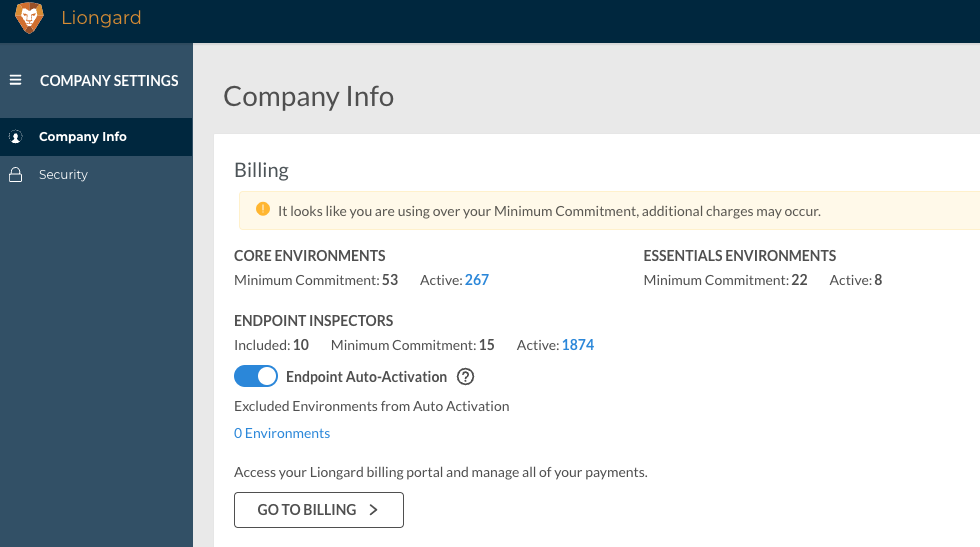
Agent Heartbeat
More Agent information will now be collected during Agent heartbeat operations. The following data points will now be available on your Agent Dataview at Admin > Agents (columns must be added with the column selector):
- FQDN
- MAC Address
- Operating System
- Internal IP Address
- Service Account used to run the Agent
- Last update checked (when the Agent last checked for an update)
- Last version update (when the Agent last updated)
- Last modified (setting changes)
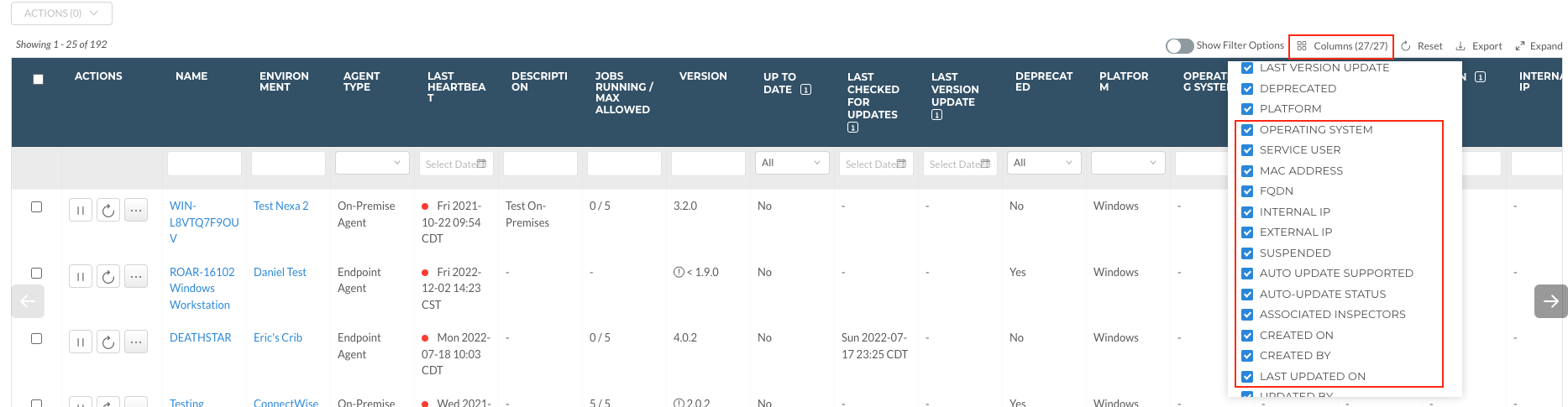
Inspector Updates
Removal of Labs Inspectors
The following Inspectors have been deprecated:
- CrashPlan
- Salesforce
- HubSpot
- Confluence
- Git
These Inspectors were low demand and further development for them is not currently on the Liongard roadmap.
The Labs tab found at Admin > Inspectors has also been removed. Inspectors will now only be classified as Preview or Production
Minor Updates and Bug Fixes
Platform and Feature Minor Updates and Bug Fixes
- Updated the Liongard Lounge Slack link in the Support dropdown
- Updated Environment Admin permissions to ensure Change Detections are viewable
- Updated Global System Integrator permissions to ensure unassociated Agents are viewable
- Added the API Token owner username to the API Token expiration email notification
- Corrected an issue preventing the HaloPSA Integration from prompting users to import Environments after saving HaloPSA credentials
- Updated Integrations to properly handle error code 500 when importing Environments
- Corrected a formatting issue when reopening comments using the email Integration
- Addressed an issue preventing filter options from working properly on Access Token Dataviews
- Added a confirmation modal when deleting Access Tokens
Inspector and API Minor Updates and Bug Fixes
- All Inspectors: Corrected an issue creating errors when re-assigning a child launchpoint to a different parent Inspector
- Cisco Meraki: Organization configuration field is now required when creating or editing Meraki child Inspectors to prevent them from being inadvertently run as a parent Inspector
- Cisco SBS: Corrected an issue where the Inspector was returning the wrong exit code for setup issues
- ConnectWise Manage: Updated Inspector to ignore authentication errors on most endpoints and corrected "Cannot find module lambda" error
- Fortinet Fortigate: Addressed an issue causing Fortigate serial numbers to fail to populate in ConnectWise Configurations
- Internet Domain/DNS: Corrected an issue causing false positive Actionable Alerts
- Microsoft 365: Updated Inspector to continue to run if receiving error 500 when extracting mailbox rules
- Microsoft 365: Updated documentation link in error messages
- N-able N-central: Updated Inspector to more accurately map Environment names with discovered child Inspectors
- SentinelOne: Updated Inspector to properly handle 403 errors
- SonicWall: Updated Inspector to continue to run if receiving error 405 caused by the account not having the proper license for the given endpoint
- Webroot: Removed redundant child API calls to optimize Inspector
- API Rate limiting: Requests from a single user in excess of 100 requests per minute may be throttled.
Liongard Academy
New "Troubleshooting Customer Issues" Course
A new course, "Troubleshooting Customer Issues," is now available in Liongard Academy. This course is best suited for technicians of any level.
This course will cover using Change Detections and the Inspector Timeline to troubleshoot customer issues. Check it out today!
Are you a Liongard Certified Professional?
Liongard Academy, our learning and resource center, and our Liongard Certified Professional (LCP) Certification are live!
Our LCP certification program is the quickest way to learn how to leverage Liongard to the fullest. Not only will you get a sweet new certificate to show off on LinkedIn, but it will also validate your automation expertise as a Liongard Expert!
Check out our other coursework, including, "Introduction to Liongard" and our "How to Write a Metric Learning Path." For more information on role specific training, check out our Team Training documentation.
Sign up today at Liongard Academy.
As always, feel free to share any feedback or questions in the Liongard Lounge, our Slack community, in the #liongard-academy channel!
Liongard Library
Have you checked out the Liongard Library, yet? Share custom Metrics and learn best practices from other Partners to get the most out of the platform. Access it in the Support drop-down menu in your instance.
Visit the Liongard Library today!
Updated 5 months ago
