Release Notes Through 2022-10-06
Platform Updates
Linux Agent Updates
Liongard has improved our Linux Agent to better match the capabilities of our Windows Agent.
Updates to the Linux Agent include:
- A simplified installation process
- Auto-update capabilities
- Support for Debian, Fedora, and CentOS distributions in addition to our existing Ubuntu and Red Hat distribution support
- Local Linux inspection for the Agent server (SSH credentials are no longer necessary for local Linux server inspections)
For more information, see our Installing a Linux Agent documentation.
These improvements were implemented based on this idea in Liongard's Ideas Portal. Thank you for voting!
Support Case Creation Option
For a better support experience, Partners who have access to Liongard's chat support can now create a support case for non-urgent Liongard issues.
For support issues that do not require a real-time chat conversation with a Partner Success Engineer, typing "Create a Case" in the Liongard Support Chat window will initiate the process to create a new support case. Updates and resolutions for these cases will take place via email.
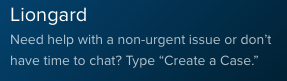
HaloPSA <> Liongard Integration
In addition to the Liongard-created HaloPSA Integration, HaloPSA now offers an integration created from their platform to Liongard. This integration is set up in your HaloPSA instance and includes the following:
- Importing assets' (Inspectors') data from Liongard into HaloPSA
- If enabled, Liongard Environments and assets can be imported into HaloPSA on a recurring basis
- If enabled, deleted Liongard Environments and assets can also be deleted from HaloPSA on a recurring basis
For more information, visit HaloPSA's documentation.
Liongard recommends setting up the Liongard <> HaloPSA integration first.
Minor Updates and Bug Fixes
Platform and Feature Minor Updates and Bug Fixes
- The "Environment" column on the Admin > Agents screen now includes hyperlinks to an Environment's Single Environment Dashboard. This improvement was implemented in response to this idea submitted to the Liongard Ideas Portal.
- Ensured that users are only able to see Liongard Agents associated to Environments they have permission to access
- Improved table filters on the Admin > Agents screen
- Power BI Templates: Removed an unnecessary Inspector Type selection within the Agents section of the "Liongard Instance Health Dashboard"Power BI template file
- Power BI Templates: Cleared a filter applied by default on the "Access Control" Power BI template file, and improved how we handle blank values and errors to successfully load the "Access Control" template. Additionally, we updated our "User Overview" to no longer show an "!" if a user was not within each Environment. This was causing conditional formatting errors.
- Addressed an issue preventing the creation of new Reports templates
- Corrected an issue causing loading indicators to remain visible indefinitely on the Single Environment Dashboard when Metrics were not set to "Display" on the Admin > Metrics screen
- When Actionable Alert rules are unsilenced for disabled Inspectors, an ad-hoc inspection for that Inspector will no longer run
- Corrected an issue causing outdated Metric results to populate when Actionable Alert rules failed to process
- Removed the ability to unsilence older duplicates of a new alert
- Ensured that scheduled unsilencing of rules is working as intended
- If Liongard attempts to reopen an alert after remediation time expires AND the alert is set to land in an integrated PSA, users will no longer receive a "Payload processing pipeline failed" error
- Corrected an issue allowing Metric queries to exceed the 2MB limit
- Addressed an issue preventing Notes from being archived or edited
- Updated verbiage on the Gradient Integration page
Inspector and API Minor Updates and Bug Fixes
- All Inspectors: Addressed an issue where NDR (No Data Returned) results were causing payload processor failures (incomplete inspections)
- Azure Active Directory: Removed data for "Application Sign-in Reports" as the related API endpoint was causing global Inspector failures. We will continue to review for future reimplementation.
- Active Directory: Improved Inspector debug logging
- Active Directory: Addressed an issue where using the "Limit search by Organizational Unit" configuration option would only return the first OU entered
- Active Directory: Introduced automatic detection of local or remote inspections
- IT Glue: Corrected an issue preventing the "Updated On" and "Updated By" columns of the IT Glue Inspector to update properly
- Linux: Updated the Inspector to remove the console prefix to ensure successful inspection
- Microsoft 365: Corrected an issue causing Microsoft 365 Parent Inspectors to fail to create discovered Child Inspectors
- Microsoft 365: Corrected an issue causing the Inspector to intermittently omit mailbox usage
- Microsoft 365: Added a toggle to the Inspector configuration to omit Shared Mailbox Information, if desired
- Network Discovery: Alive IP addresses are now included in the Hosts array, even if no ARP entry is found or if reverse DNS is unsuccessful
- Windows Server: Ensured auto-discovery is completing properly for Network Discovery and Active Directory Inspectors
- Windows Server: Updated the Inspector to ensure patching information is properly captured
- Windows Workstation: Updated the Inspector to properly handle software names that include quotation marks and other unexpected characters
- Windows Workstation: Updated the Inspector to properly handle quotation marks in the Actions of a Scheduled Task
- Windows Workstation: Corrected an issue preventing BitLocker status from returning correctly and added new data tables: "Encryption Method to Drives" table and "TPM info to Security" table.
Are you a Liongard Certified Professional?
Liongard Academy, our learning and resource center, and our Liongard Certified Professional (LCP) Certification are live!
Our LCP certification program is the quickest way to learn how to leverage Liongard to the fullest. Not only will you get a sweet new certificate to show off on LinkedIn, but it will also validate your automation expertise as a Liongard Expert!
Check out our other coursework, including, "Introduction to Liongard" and our "How to Write a Metric Learning Path." For more information on role specific training, check out our Team Training documentation.
Sign up today at Liongard Academy.
As always, feel free to share any feedback or questions in the Liongard Lounge, our Slack community, in the #liongard-academy channel!
Liongard Library
Have you checked out the Liongard Library, yet? Share custom Metrics and learn best practices from other Partners to get the most out of the platform. Access it in the Support drop-down menu in your instance.
Visit the Liongard Library today!
Updated 5 months ago
