Release Notes Through 2022-02-02
Agent End of LifeLiongard will stop supporting Agents older than version 3.0.2 on April 30th, 2022. Please update your Agents before this date to ensure that your Inspectors continue to function properly.
Liongard Agent VersionLiongard continues to update and improve our Agents. To take advantage, make sure your On-Premises and Self-Hosted Agents are on the latest version (3.2.2 or newer).
For more information, please review our documentation.
Platform Updates
Support for Large Data Prints
- Liongard now supports Data Prints up to 100 MB in size (up from 25 MB) giving Liongard Inspectors the ability to return data for systems with a large count of users or devices. This also reduces the need to trim payloads for Inspectors that failed due to large payload size
- The Data Print can now be accessed under the "Data Print Explorer" tab
Data Print Table View
Data Prints can also now be viewed using a Table View. To view Data Prints larger than 25 MB, partners will need to utilize the Table View.
For more information review our document, Data Print Explorer for Large Data Prints.
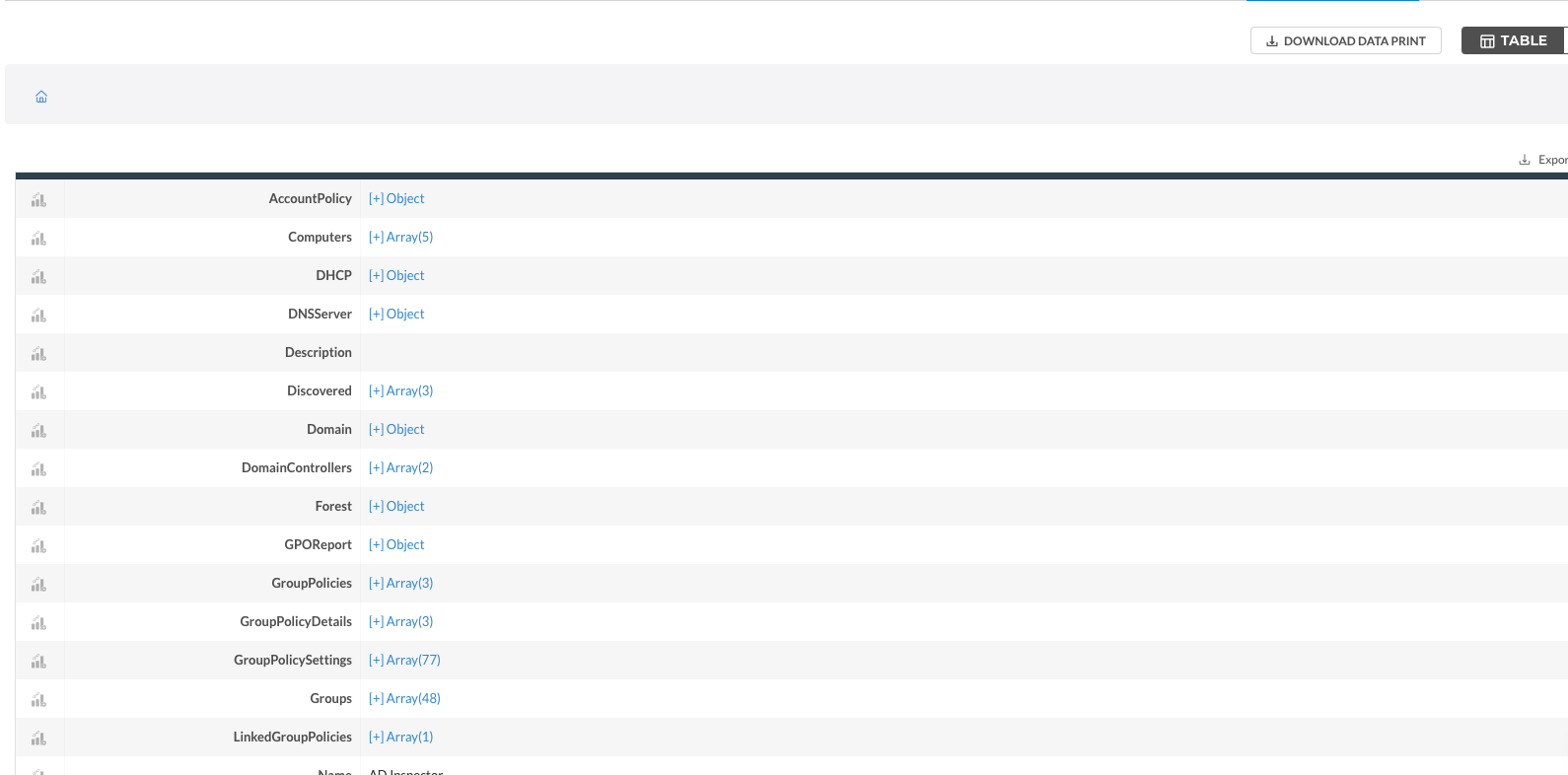
Last Inspection Date Column
The Last Inspection column across the platform has been updated to read Latest Inspection Date. This column now accurately displays the last date the Inspector ran and returned data.
This column has also been added to all Inspector tables and can be accessed by navigating to Admin > Inspector >ctor Name.] [bl**
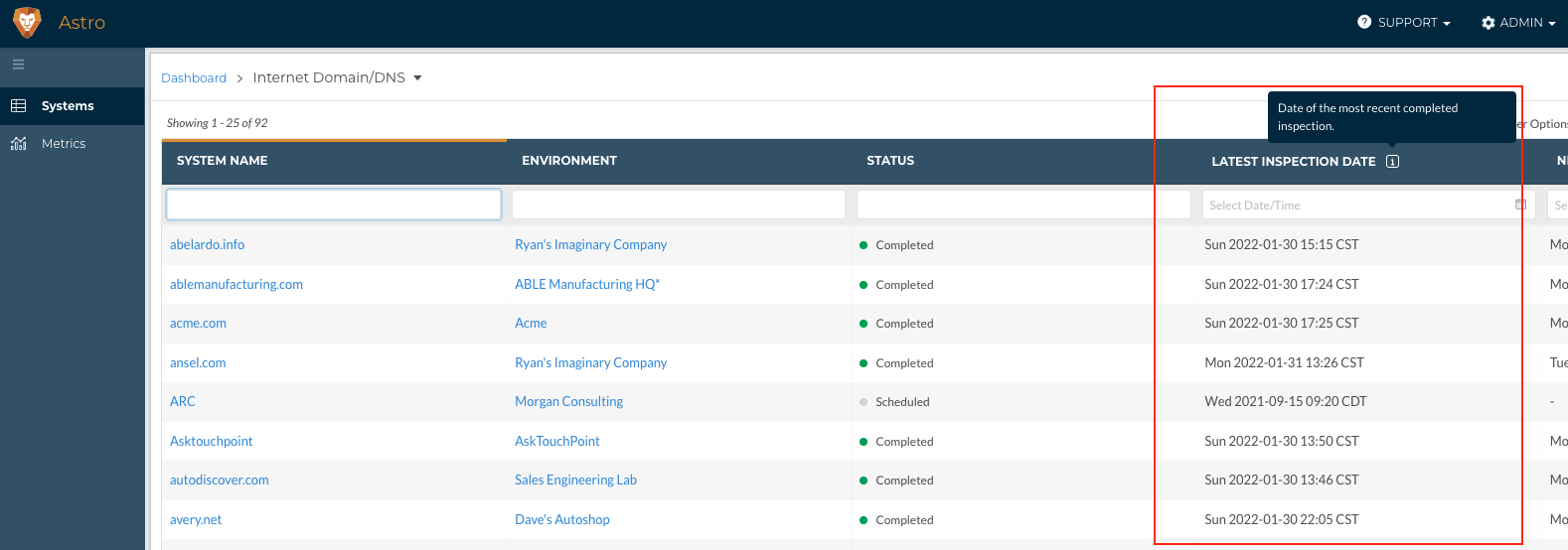
Inspector Updates
Acronis Cyber Cloud Inspector in Preview
- The Acronis Cyber Cloud Inspector is in Preview. This is the initial Inspector version
- The Overview Data View, Users Data View, Agents Data View, Alerts Data View, Hardware Nodes Data View, Tasks Data View, Resources Data View, and Data Print are available
Windows Server Inspector Updates
Resolved long-standing bugs to improve existing features and added new features requested by the Liongard community:
- Inspector can now auto-discover StorageCraft SPX Inspectors
- The Network Discovery Inspector will only be auto-discovered if the number of targets does not exceed the Inspector's capabilities
- Improved auto-discovery of Hyper-V Inspectors
- Improved reporting of Secure Boot and Windows Defender statuses
- Ensured Inspector only returns local users
- Added FQDN field to the CSV import table
- Improved functionality of the Inspector if no print server feature is installed
- Inspector now returns information on local SSL certificates
- Added the Run As user for Scheduled Tasks
- Added service start-up status and service type data to the Data Print and the "Services" Data View tab
- Firewall profiles will now be consistently reported
- Implemented a solution for the "Unexpected end of JSON input" error message
- Implemented a solution for the "e.Licensing.map is not a function" error message
Minor Updates and Bug Fixes
Platform Updates and Bug Fixes
- Corrected the filters for the Endpoint Inspectors (Completed) column of the Admin > Environments screen
- Data Print URLs ending in a forward slash "/" will now load properly
- Data View tables with no data found will now show the appropriate error message
- Updated the Total Open Alerts tab on the Liongard dashboard to calculate correctly
- Corrected an issue where a Metric's Change Detections toggle would be stuck on disabled
- Inspectors will no longer create duplicate Discovered Inspectors when multiple inspections land simultaneously
- Corrected several styling issues within input fields of the Reports page
- Updated the "IT Glue Cloud Directory(auto)" Flexible Asset to create and update as intended
- Clicking links on the Onboarding checklist will no longer cause unexpected page crashes
Feature Updates and Bug Fixes
- Updated Environment Readers' permissions to ensure they are not able to silence Actionable Alerts
- When silencing an alert, the status of the PSA ticket will now update correctly
- Updated the Silence Alert modal to work properly with Autotask, Kaseya, and Syncro integrations
- Actionable Alerts that create tickets in ConnectWise will now display the PSA link and "Delete" icon on the Alert Details page
- Corrected an issue that required a trailing space for a custom Metric to be saved
- Updated the "/metrics/evaluate" endpoint of the Liongard API to ensure correct responses when using UUIDs
Inspector Updates and Bug Fixes
- Inspectors running from the On-Demand Agent that get stuck in "Scheduled" for more than 15 minutes will now be marked as "Failed" and the Inspection Log will update accordingly
- 3CX: The Trunks Data View tab now loads properly
- Autotask: Improved the Inspector to handle when the Autotask API returns something other than a string for a contact email address
- Autotask: Added debug logging to the Inspector
- Auvik: Corrected an issue causing Child Inspectors to return error code 500
- Cisco Meraki: Converted the Inspector to use v1 of the Cisco Meraki API
- Cisco Meraki: Corrected an issue causing Chinese organizations to be unreachable
- Cisco Meraki: Corrected an issue causing error code 404
- QuickBooks: Made several updates to improve the performance and stability of the QuickBooks Inspector
- SentinelOne: Updated logging to help with troubleshooting setup issues
- WatchGuard: Updated Inspector preflight to include testing the connection to the device
Liongard Academy
Liongard Academy, our learning and resource center, and our Liongard Certified Professional (LCP) Certification are live!
Our LCP certification program is the quickest way to learn how to leverage Liongard to the fullest. Not only will you get a sweet new certificate to show off on LinkedIn, but it will also validate your automation expertise as a Liongard Expert!
We have also recently added a new course and learning path as well! Check out "Introduction to Liongard" and "How to Write a Metric Learning Path" today!
Sign up today: Liongard Academy.
As always, feel free to share any feedback or questions in the Liongard Lounge, our Slack community, in the #liongard-academy channel!
Liongard Library
Have you checked out the Liongard Library, yet? Share custom Metrics and learn best practices from other Partners to get the most out of the platform. You can access it in the Support drop-down menu in your instance.
Visit the Liongard Library today!
Updated 5 months ago
