Release Notes Through 2021-07-07
Exciting Agent Updates are Coming!In the coming months, lots of exciting Agent updates are headed your way. To take advantage, make sure your On-Premises and Self-Hosted Agents are on the latest version (2.0.2 or newer).
For more information, please review our documentation.
Liongard Academy
Liongard Academy, our learning and resource center, and our Liongard Certified Professional (LCP) Certification are live!
Our LCP certification program is the quickest way to learn how to leverage Liongard to the fullest. Not only will you get a sweet new certificate to show off on LinkedIn, but it will also validate your automation expertise as a Liongard Expert!
Sign up today: Liongard Academy.
As always, feel free to share any feedback or questions in the Liongard Lounge, our Slack community, in the #liongard-academy channel!
Platform Updates
Dark Mode
Dark Mode is now available in Liongard! To turn on Dark Mode, click your Username in the top-right corner of Liongard, select Account Settings, and update your Color Theme from "Light Mode" to Dark Mode.
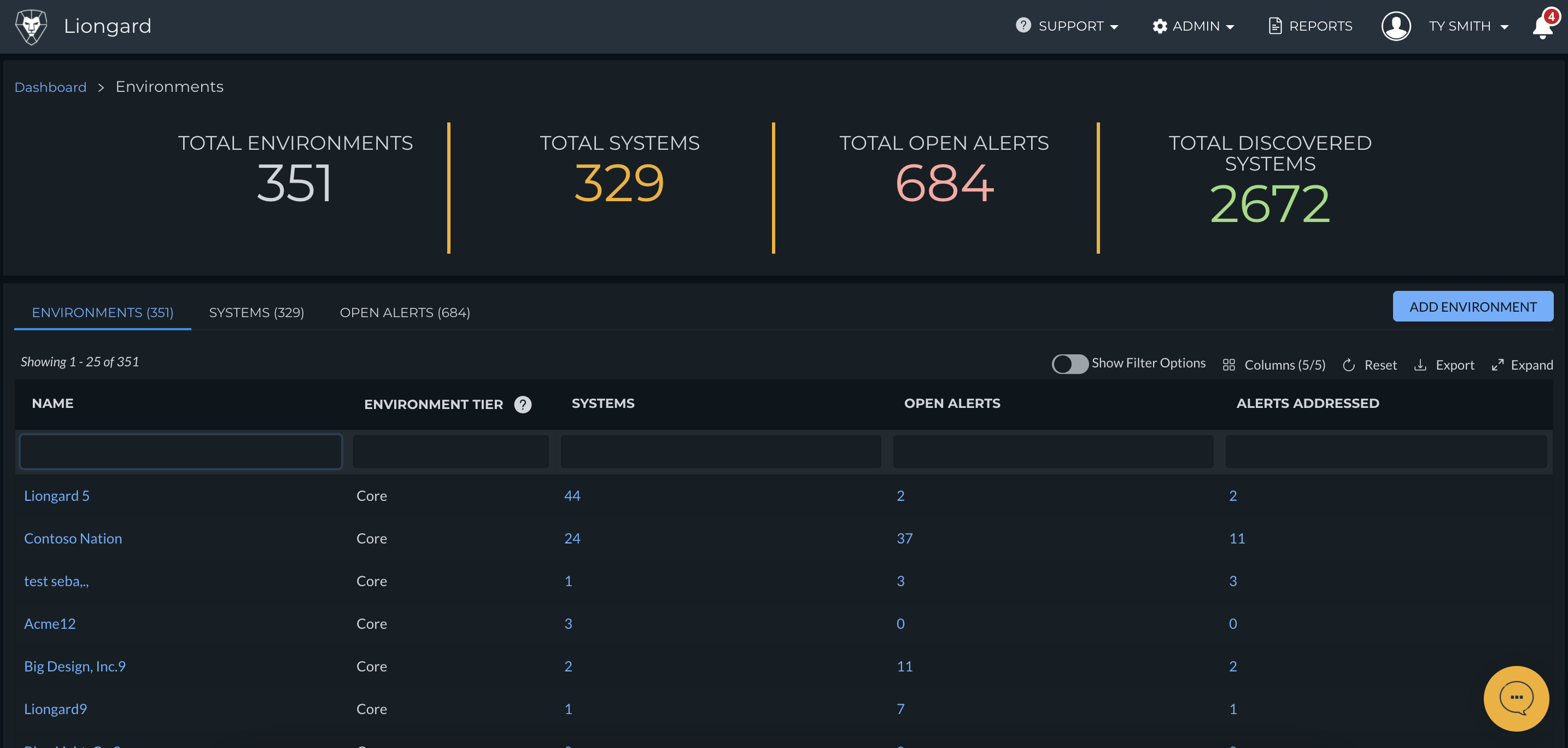
Integrations Landing Page Updates
- The Admin > Integrations screen has been updated to provide more context and resources, including a link to Liongard's API documentation.
- Integrations have been categorized and alphabetized in the left-hand side-menu.
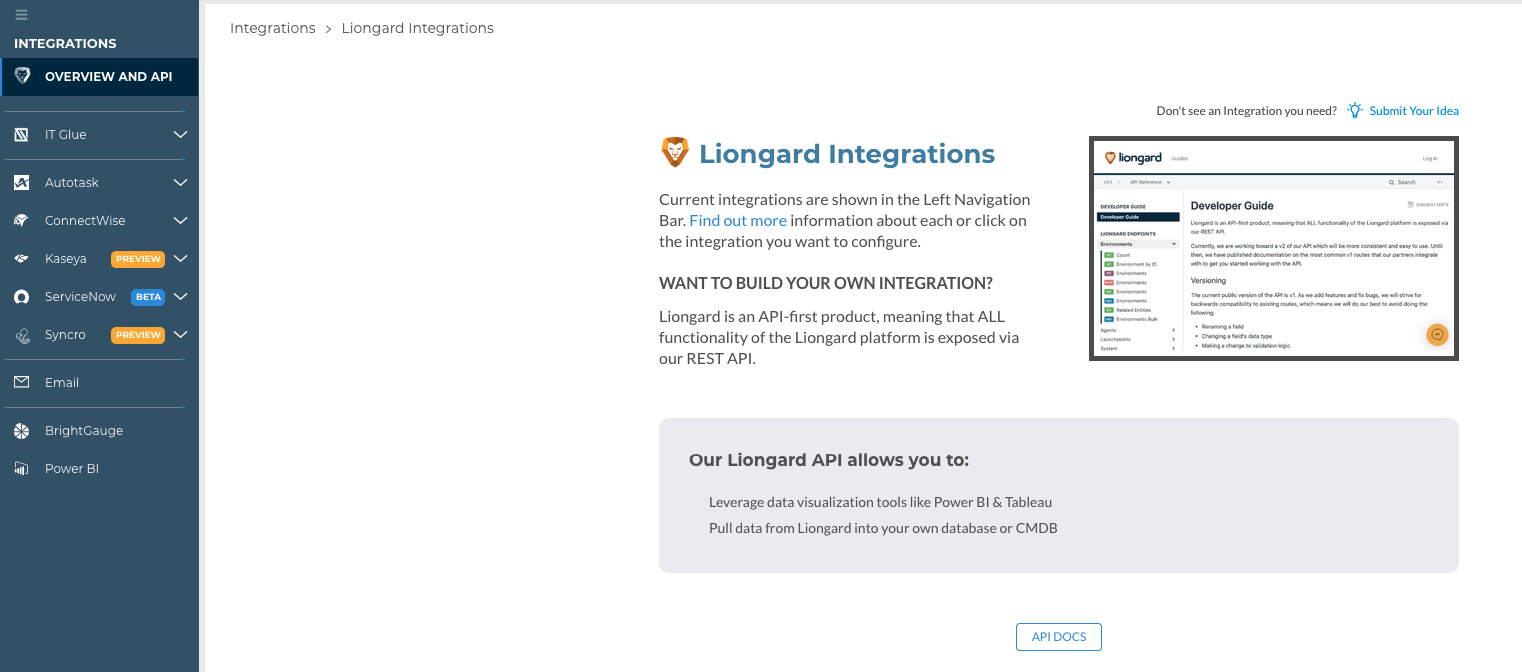
Feature Updates
Email Integration Enhancements
- Actionable Alert Templates can now be directed to send tickets to specific email addresses. For more information, review our documentation
- Users can now copy and paste multiple email addresses into the email address field on the Admin > Integrations > Email page
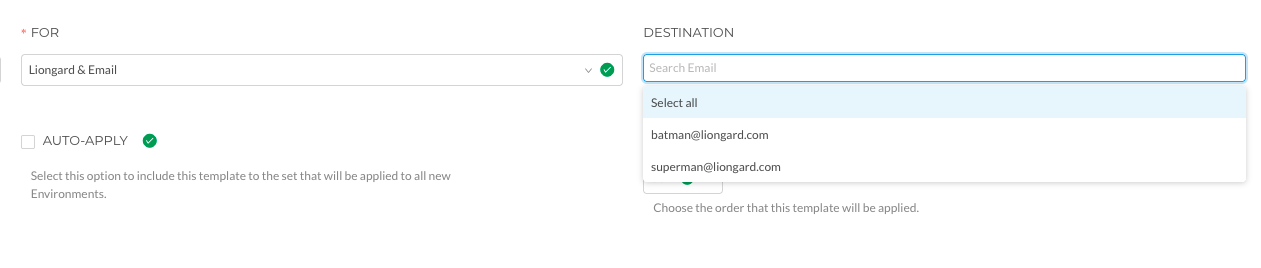
Inspector Updates
N-able RMM Inspector in Production
- The N-able RMM Inspector is now in Production
- Improved the Inspector's inspection capabilities
- IT Glue Flexible Asset and ConnectWise Configuration mappings are now available for the Inspector
- Finalized the Overview, Servers, Workstations, Sites, Anti-Virus Summary, Mobile Devices, and Data Print Data View tabs
- Added Metrics to the Metrics library
Syncro Inspector in Production
- The Syncro Inspector is now in Production
- The Parent Inspector for Syncro will return data pertaining to the PSA functionality of the platform.
- Child Inspectors will return RMM data for the respective Environments.
- Improved the Inspector's Inspection Capabilities
- IT Glue Flexible Asset and ConnectWise Configuration mappings are now available for the Inspector
- Finalized the Overview, Assets, Contacts, Portal Users, and Data Print Data View tabs
- Added Metrics and Actionable Alert rules to the library
Domotz Inspector in Preview
- The Domotz Inspector is in Preview. This is the initial Inspector version.
- The Overview, Statistics, Devices, and Data Print Data View tabs are available
Minor Updates and Bug Fixes
Agent Updates
Agent Updates Being Phased InThe Agent updates listed below will be phased in and may not be present in your instance on Release day.
- When suspending or activating an Agent, users will now receive a confirmation message
- Corrected an issue where the Cloud-Linux Agent was being selected instead of the On-Demand Agent when configuring a new Inspector
- Added columns to the Admin > Agents screen and the Environment Admin > Agents menu in the Single Environment Dashboard to display Agent Type and auto-update status
- Changed the Agent heartbeat to check in every 3 minutes instead of every 60 seconds to reduce platform load
- Added a file integrity check to the Agent during the download and installation of an Inspector to ensure no changes were made during transmission
- Added help text to the MSI Environment field stating, "If you are creating a Self-Hosted Agent, leave this field blank and set to Global in the Liongard platform"
- Increased our security mechanisms around generating GUIDs in the Agent and API repositories
Platform Updates and Bug Fixes
- Color schemes updated across the platform
- Liongard Academy was added to the Support drop-down menu
- Disabled Inspectors no longer display on the Single Environment Dashboard > Overview page
- Added an error message to properly inform users when a Group was not selected during User Account creation
- Usernames entered into the SSO login page are no longer case-sensitive
- Corrected an issue causing the Inspector scheduling window to disappear when clicking into the window
- Addressed an issue where Essential Environments could not activate certain discovered Inspectors
- Minor security improvements made as a result of proactive internal security testing
- Addressed an issue causing filters selected for the Kaseya BMS Integration to not save when logging in for a new session
- Addressed an issue for the Kaseya BMS Integration causing the Import tab to ignore filters after a page refresh
- Corrected an issue where the Inspector Status column was not filtering properly
- Corrected an issue causing an error message to return erroneously when updating the Status or Priority of an Actionable Alert that was sent to a PSA via integration
- Updated the Quick Views feature to ensure partner-created Quick Views are loading the correct data
- Added the ability for Syncro and Kaseya tickets to update when users manually change statuses and/or priority in Liongard
- Corrected an issue where ticket status changes were not updating correctly in ConnectWise when manually changed in Liongard
Inspector Updates and Bug Fixes
- Corrected an issue with the Active Directory Inspector that was causing some Groups to be incorrectly marked as privileged
- Updated how DHCP server information is pulled and displayed from the Active Directory Inspector Data Print
- Resolved several issues causing the Amazon Web Services (AWS) Inspector to get stuck in a running state, receive an access denied message when uploading the Data Print, or fail when running via the On-Demand Agent
- Corrected an issue where the KnowBe4, Google Drive, Cloudflare, Kaseya BMS, and Domotz Inspectors could not be assigned to a Windows Agent
- Resolved an issue causing the Network Discovery Inspector to timeout and updated the discovery logic to ensure all SonicWall devices are discovered
- Corrected several minor issues with the Windows Inspector involving results parsing, no patch data returning from the inspection, and other minor JSON issues
- Updated the Cloudflare Inspector to allow deployment using the On-Demand Agent
- Site identifiers were inadvertently removed from the Microsoft Sharepoint Inspector in a previous release. These identifiers have been re-added to the Data Print.
- Updated the Watchguard Inspector to ensure all access rules are captured in the inspection, even if they are later reported as invalid.
- Added a toggle to the Watchguard Inspector configuration to enable the Inspector to only show valid access rules
- Updated the logging functionality of the Azure Active Directory Inspector to ensure secure data is protected
- Updated the "Office 365: Directory Sync Enabled" Metric to display a valid boolean value
- Updated the Microsoft 365 Inspector Data View tabs to correctly reflect the "Is Verified" property of domain data
- Made updates to the authentication mechanics for the 3CX Inspector
- Improved error handling of the Duo Inspector to better identify real issues instead of unexpected data
Updated 5 months ago
