Release Notes Through 2020-08-05
Platform Updates
Live Chat Support
Users can now access Liongard Support through the blue chat icon in Liongard Liongard and on the Liongard Documentation Site.
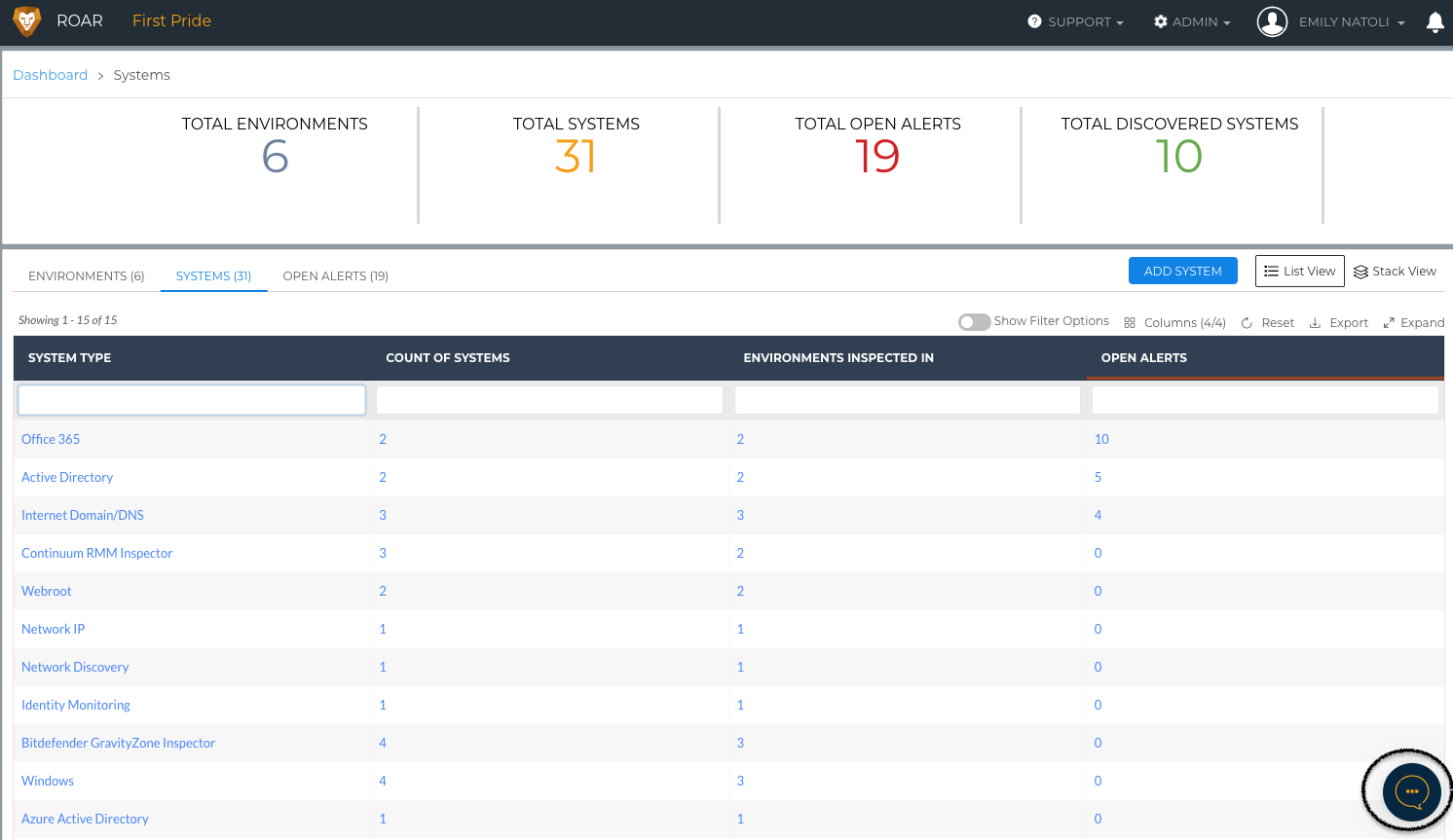
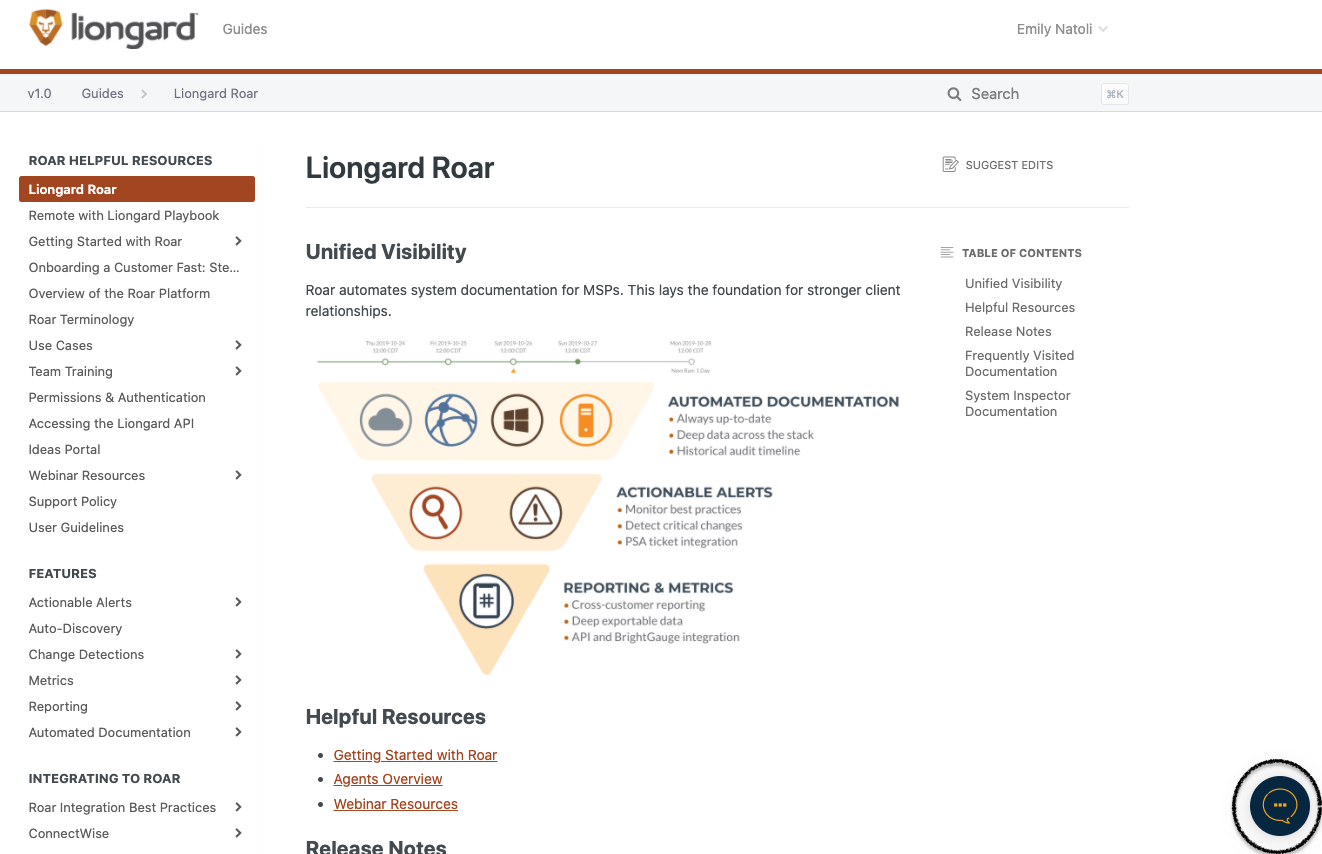
- Live support is available from 8 AM-7 PM CT.
- If you need to reach support when Liongard is unavailable, you can still start a chat, and you will receive email correspondence where Liongard will respond when we return.
- The icon can also be used to search Liongard's Documentation Site
- Users will receive an email of the chat for their records once the issue is resolved.
- Note: If customers purchased Liongard through a service provider, this feature may not be available.

Discovered By Column for Discoveries Table
Added a “Discovered By” column to the Discoveries screen to indicate where the System Inspector was discovered.
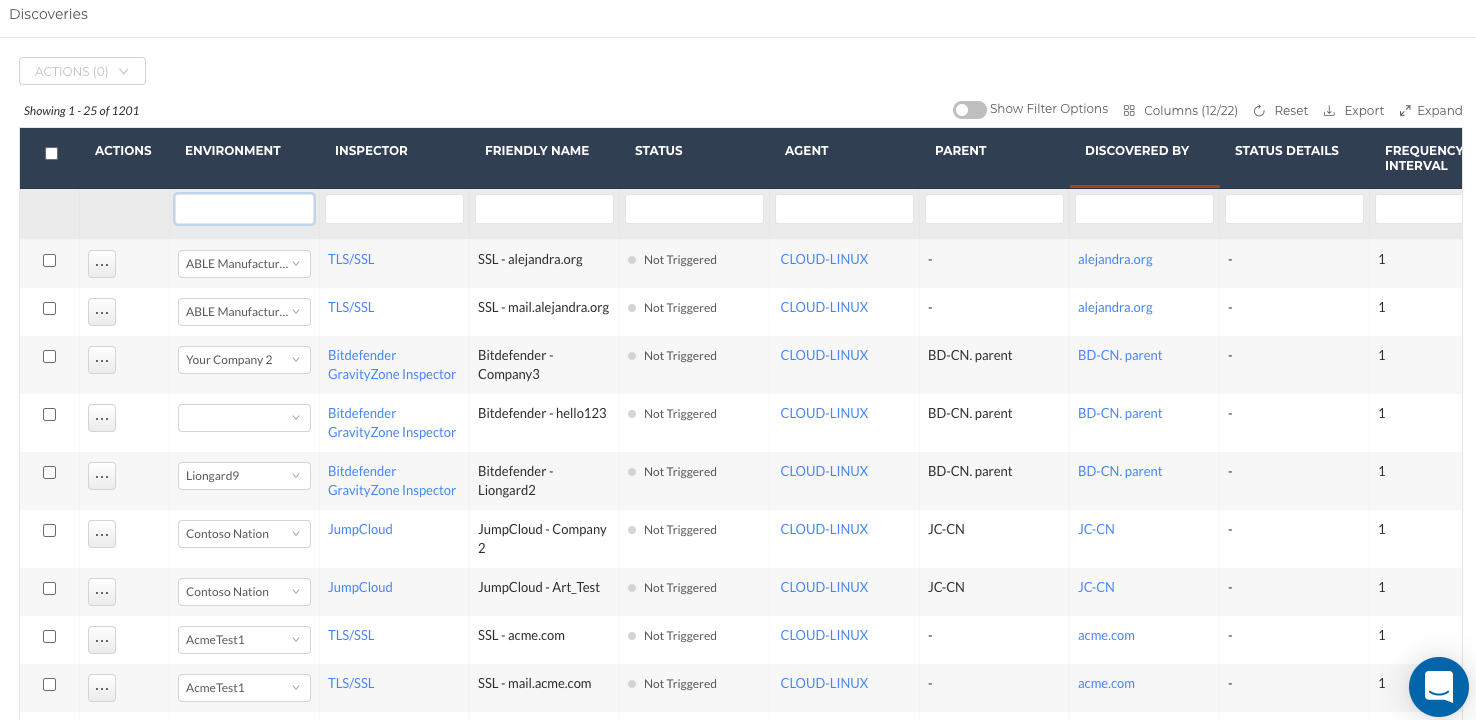
Inspector Updates
JumpCloud in Production
The JumpCloud Inspector is in Production.
- Added platform mappings
- Fixed some minor bugs
Office 365 Inspector Improvements
- Improved retry logic for inspection of Mail Users
- Resolved inspection failures for Office 365 during data pulls for Mailbox Usage details
- Improved how Liongard identifies Privileged users for Office 365
- With this improvement, there is a potential for Liongard to trigger Change Detections for users, who have not been active in the last 30 days, who were already considered to be Privileged.
- Improved data points and dependencies for Active Users reporting
- Completed work on internal debug tooling and logging
Network Discovery Inspector Improvements
- Re-added erroneously omitted platform mappings for the new version of the Network Discovery Inspector
- Completed various bug fixes and small user experience improvements
Bitdefender Inspector Improvements
- Adjusted timeout values to ensure a more reliable return of data
- Added additional debug logging
Minor Updates and Bug Fixes
- Improved Actionable Alert Ticketing Integration screen
- Users can now properly sort columns in data tables by IP addresses
- When exporting System, Metric, and Billing Review tables within an Environment, the CSV file name now includes the Environment and System names
- Improved navigation when a user clicks into an Actionable Alert from the Single Environment Overview screen and from a single-system view
- Improved user experience for empty arrays when navigating in the Data Print Explorer
- Fixed an issue in cases where the UI could not render certain Metric values
- Stability improvements for the Metrics screen on the Single Environment Dashboard
- Updated the message when a Metric is toggled on to display
- Added an error message when a user attempts to name an Actionable Alert rule or Metric with an existing Actionable Alert rule or Metric name
- Improved the Agent install to support certain characters in the Agent Name
- Improved the Identity Monitoring Inspector to reduce failures
- Fixed an issue for System Inspectors who were being rediscovered if they had “?” trailing whitespace and “&” in the name
- Continued rollout of updated Active Directory Privileged Users and Groups definition
- Added additional retry logic to the Sophos Central Inspector to ensure a more reliable return of data
- Removed the DirectoryAudit node from the Azure Active Directory Data Print to reduce payload size
- Added an error message for the Fortinet Fortigate Inspector when the user's Agent’s IP address is not whitelisted
Updated 5 months ago
