Release Notes Through 2020-10-07
Inspector Updates
Datto RMM Inspector in Preview
- Initial Inspector version for Datto RMM is in Preview
NinjaRMM Inspector in Preview
- Initial Inspector version for NinjaRMM is in Preview
SentinelOne Inspector in Preview
- Initial Inspector version for SentinelOne is in Preview
- Basic Metrics available in the Metrics Library
SolarWinds N-central Inspector in Preview
- Initial Inspector version for SolarWinds N-central is in Preview
Azure Active Directory Inspector Improvements
Reorganized and updated data within the Azure Active Directory Data View tabs to better align with the scope of each Data View tab.
Data View Tab | Updates/Changes |
|---|---|
Overview |
|
Intune |
|
Security |
|
Devices |
|
- Improved Inspector process to minimize duplication within Secure Score Controls.
- Improved/corrected Secure Score data to accurately display score values.
- Updated some data point and column names to better align with Microsoft naming conventions and to clarify the intent of data reporting.
- Added tooltips for some columns in Azure Active Directory Groups and Devices Data View tabs to clarify meaning and possible values for those properties
- Added new Metrics to the Metrics Library:
- "Azure Active Directory: Devices with Unknown Compliance Count" Metric: Shows the number of devices with an "Unknown" device compliance status to account for devices either not enrolled in Intune or returning an Unknown compliance status.
- "Azure Active Directory: Total Devices Not Enrolled Count" Metric: Shows the total number of devices that are currently not enrolled in Intune to show more contrast with other Intune enrollment and compliance data.
Network Discovery Inspector Improvements
- Added the ability for the Network Discovery Inspector to auto-discover other Network Inspectors, including:
- SonicWall Inspectors
- Synology NAS Inspectors
- WatchGuard Inspectors
- HP ProCurve Inspectors
- Fortinet Fortigate Inspectors
- Surfacing improved WAN related information in the Data Print
- Added the ability to identify and surface data, in the Data Print, about DHCP and DNS servers including:
- Discovery of Local DHCP servers
- Discovery of DNS servers listed by the DHCP servers
- Discovery of Rogue DHCP servers
- Inspectors with a blank target subnet used to assume the Agent was in a /24 network. Now, the Inspector uses the subnet mask of the Agent's interface.
- Bug fix and improvements for international Windows systems where the native language is not English.
TLS/SSL Inspector Improvements
- Substantial updates to the TLS/SSL Inspector, mainly aimed at improving reliability and stability
- Added enhanced error handling to the TLS/SSL Inspector preflight checks and implemented logic to surface better error messages to the user.
- Added additional logic to handle retry attempts.
- Implemented better handling for domain redirection.
Cisco Meraki Inspector Improvements
- Updated Data Views to correct raw arrays from showing and to return actionable data
- Preflight message added to inform the partner when the target organization does not exist/was not found
- Inspector now pulls data for L3 Inbound Firewall rules.
- Added a new table labeled "Inbound Firewall Rules" to display this data under the "Firewall Rules" Data View tab.
- Updated the table labeled as "Firewall Rules" in the "Firewall Rules" Data View tab to be labeled as "Outbound Firewall Rules" to clearly differentiate outbound vs. inbound rules.
- Inspector now pulls data for L7 Firewall Rules.
- Added a corresponding table labeled "Layer 7 Firewall Rules" in the "Firewall Rules" Data View tab to display this data.
Feature Updates
Change Detection Update
Users can now disable Change Detections if the related "changed" Actionable Alert rules are disabled.
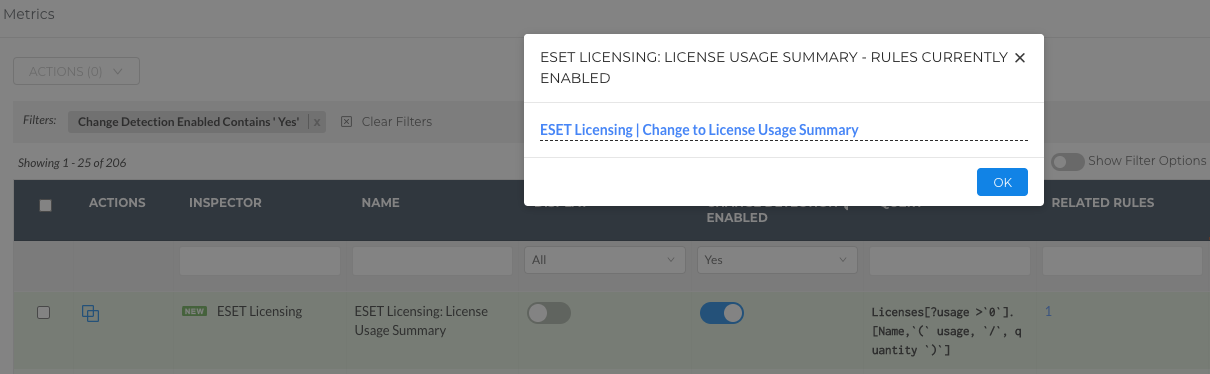
Actionable Alert Updates
- Updated certain Actionable Alert tables with Priority icons seen on the Actionable Alerts page.
- Dashboard > Open Alerts tab > Priority column
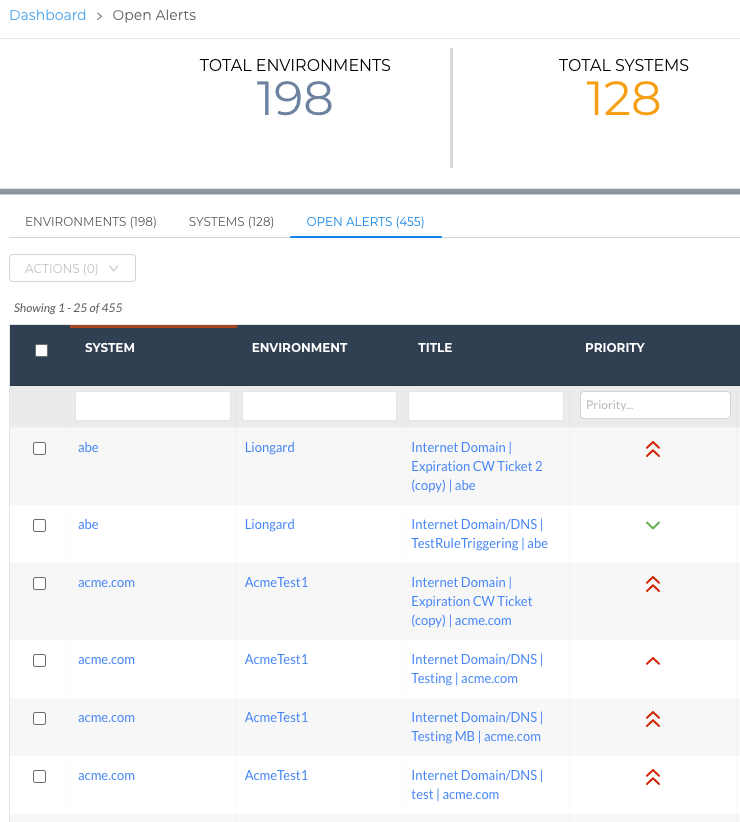
- Single Environment Dashboard > Total Alerts tab > Priority column
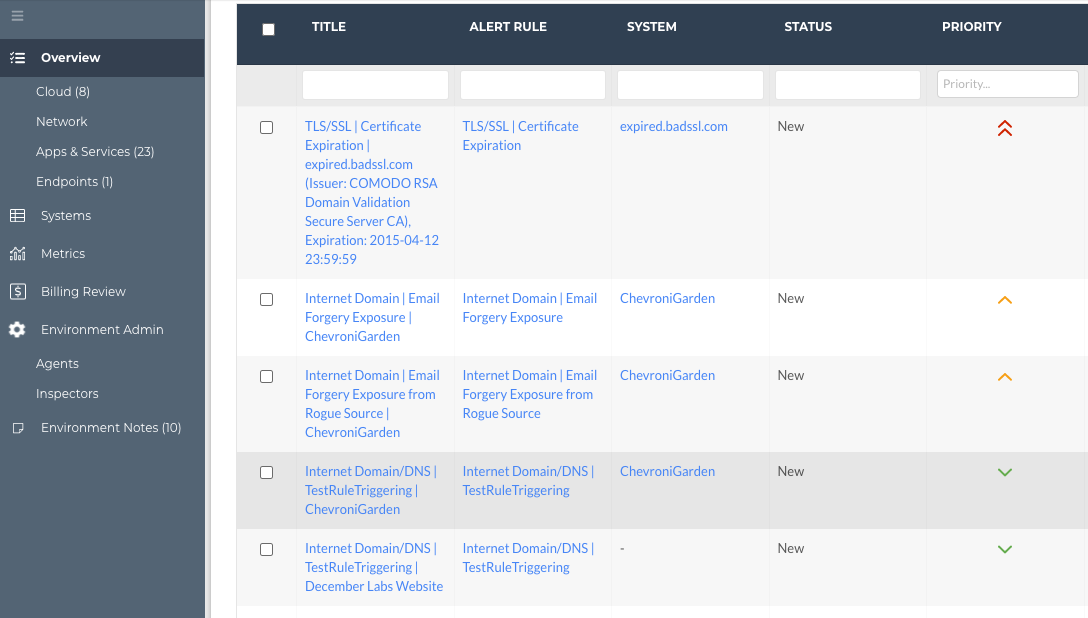
- Added the ability to click into the System from the Total Alerts table within the Single Environment Dashboard.
- Renamed the "Category" column to "System Type" in the Open Alerts tab on the Dashboard screen
- Removed the "Category" field in open Actionable Alerts.
Email Integration Update
Added a link to Actionable Alerts, sent via email, that takes users to the System Details information for the inspection that triggered the Actionable Alert.
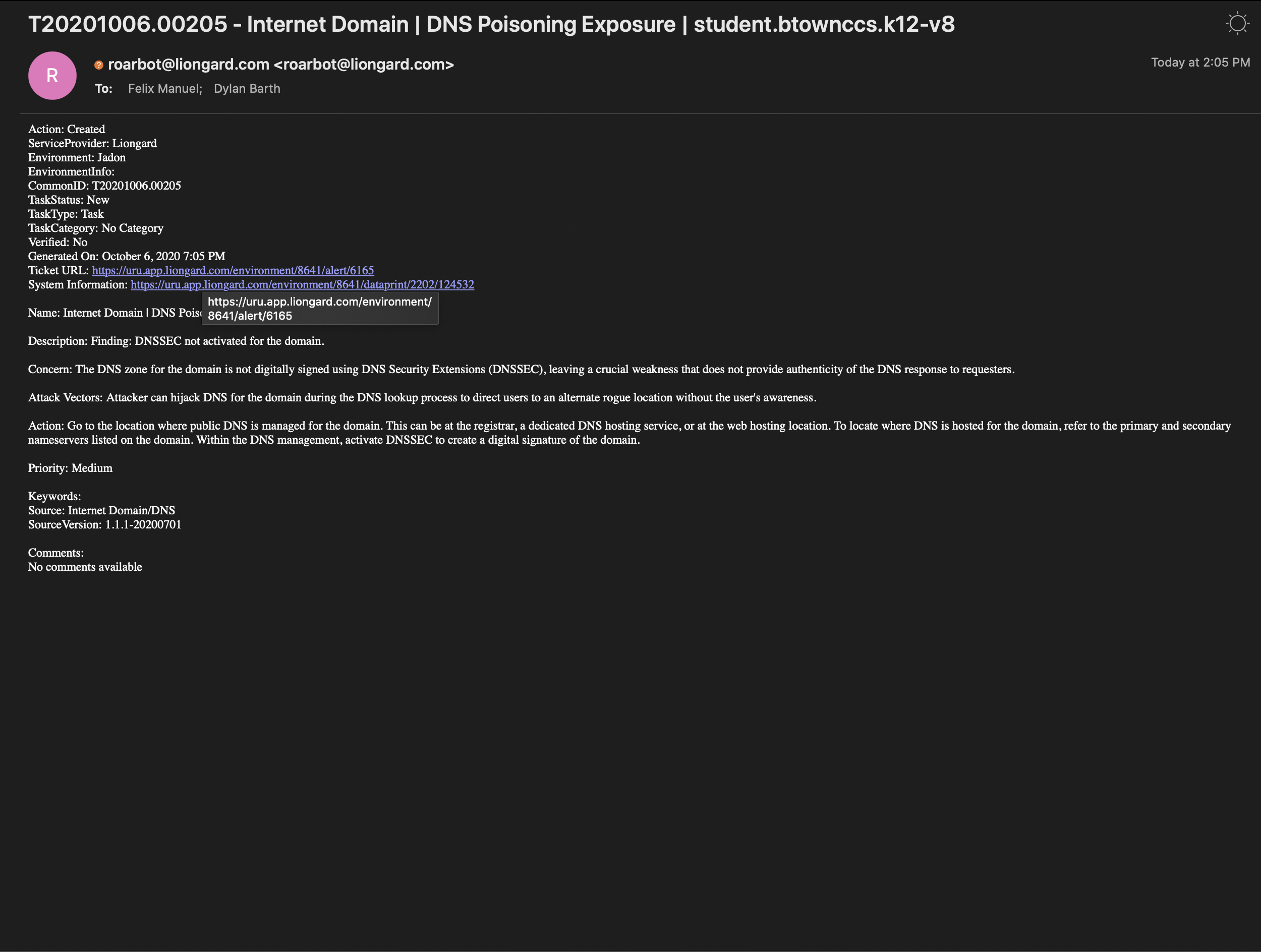
Platform Updates
IT Glue Integration Updates
- When an Inspector is moved from one Environment to another, the corresponding IT Glue Flexible Asset is now updated accordingly with the new Environment/Organization.
- Improved log messaging to surface an explicit error in the logs when a partner has a duplicate IT Glue Flexible Asset type name. Duplicate Flexible Asset type names will result in sync errors.
Minor Updates and Bug Fixes
- Fixed an issue where certain users could not access certain pages.
- User-created Metrics will not get deleted if that user is removed. For these Metrics, the "Created On" column will now say “Deleted User”
- Fixed an issue where you could not set an Inspector schedule when only one Inspector was selected.
- Improved Data View exports.
- Fixed an issue in the "Select Filters" tabs for Autotask, ConnectWise, and IT Glue where the number of accounts/companies/organizations being returned was incorrect.
- If a ConnectWise default service board is removed, Liongard will show an error in the Default Service Board section.
- Updated the hyperlink within the Status Details message regarding authorization for Parent Inspectors to open in a new tab vs. on the current page.
- Updated the Inspectors' Admin pages to update the frequency of when we check for an Agent heartbeat.
- Updated the Support > Chat with Support dropdown to point users to chat support.
Updated 3 months ago
