How to Set up a Single System Report
Overview
In Liongard, when you click into the Friendly Name of any Inspector, you will find all the data that we can pull back on that system for that Environment. Now, if you navigate to the Metrics tab in the left sidebar, you can find all Metrics that have been turned on for this system.
Based on the Metrics that you've turned on, you can quickly find details on this customer's system here.
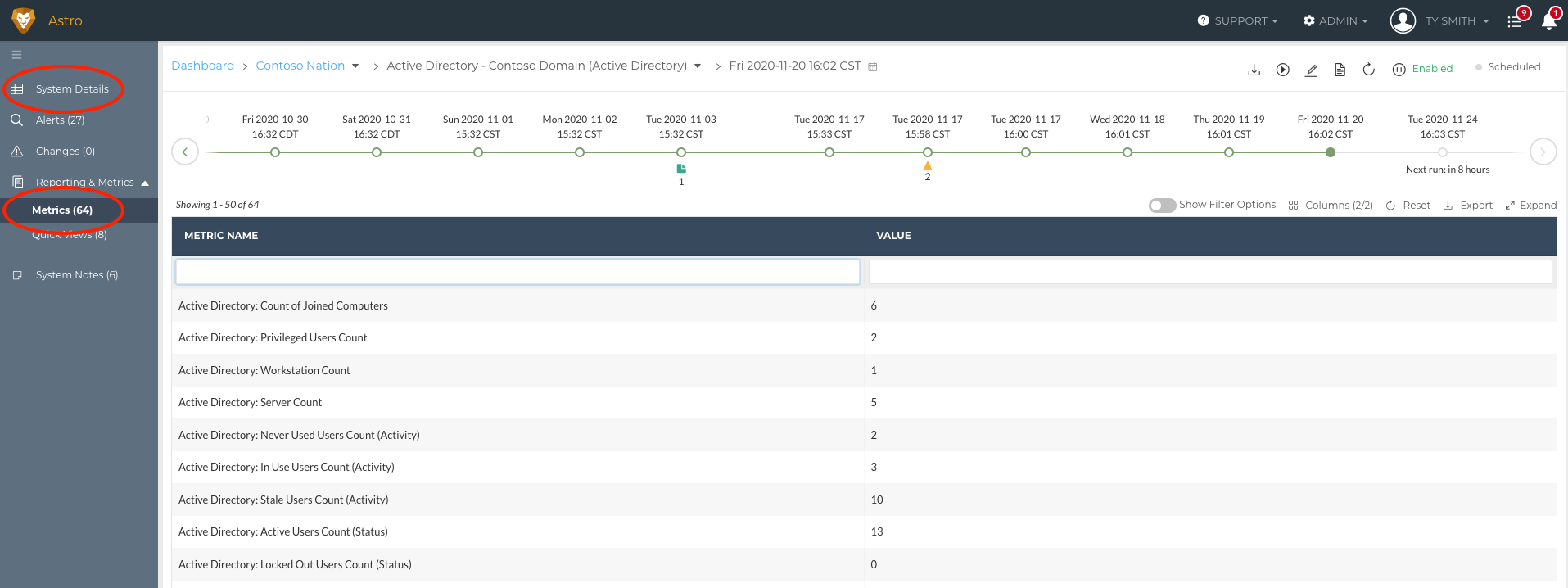
How to Set it Up
You will see Metrics here that have been toggled on to be displayed in the Admin > Metrics screen.
If you don't see Metrics that you would like to see in this tab, then you may need to toggle on additional Metrics to be displayed in the Admin > Metrics screen, or add additional Metrics that you care about by creating Metrics. Learn how to Create Metrics here.
Updated 3 months ago
