Release Notes Through 2020-07-15
Platform Updates
Updated Column Headers for Consistency
Updated several columns headers to be consistent across Liongard Liongard:
- Updated the column header “Name” to “Title” on the Alerts tab within a single-system view
- Updated the column header “Current Status” to “Status” on the Alerts tab within a single-system view
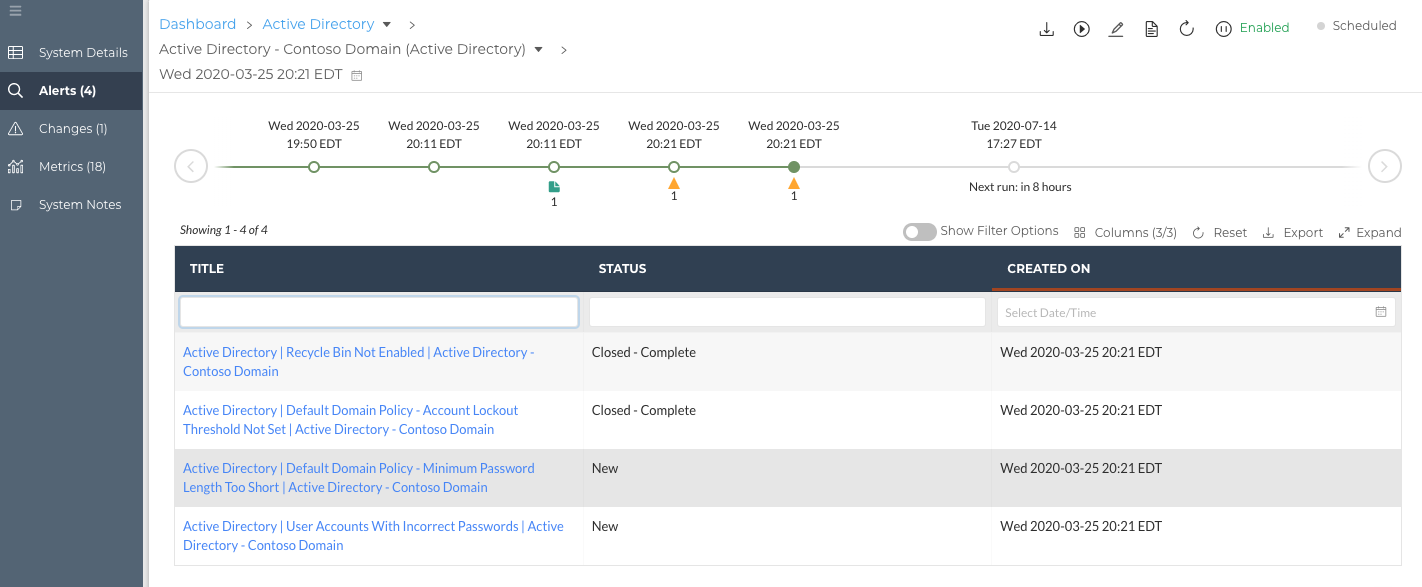
- Updated the column header “Launchpoint” to “System“ on the Alerts tab on the Single Environment Dashboard screen
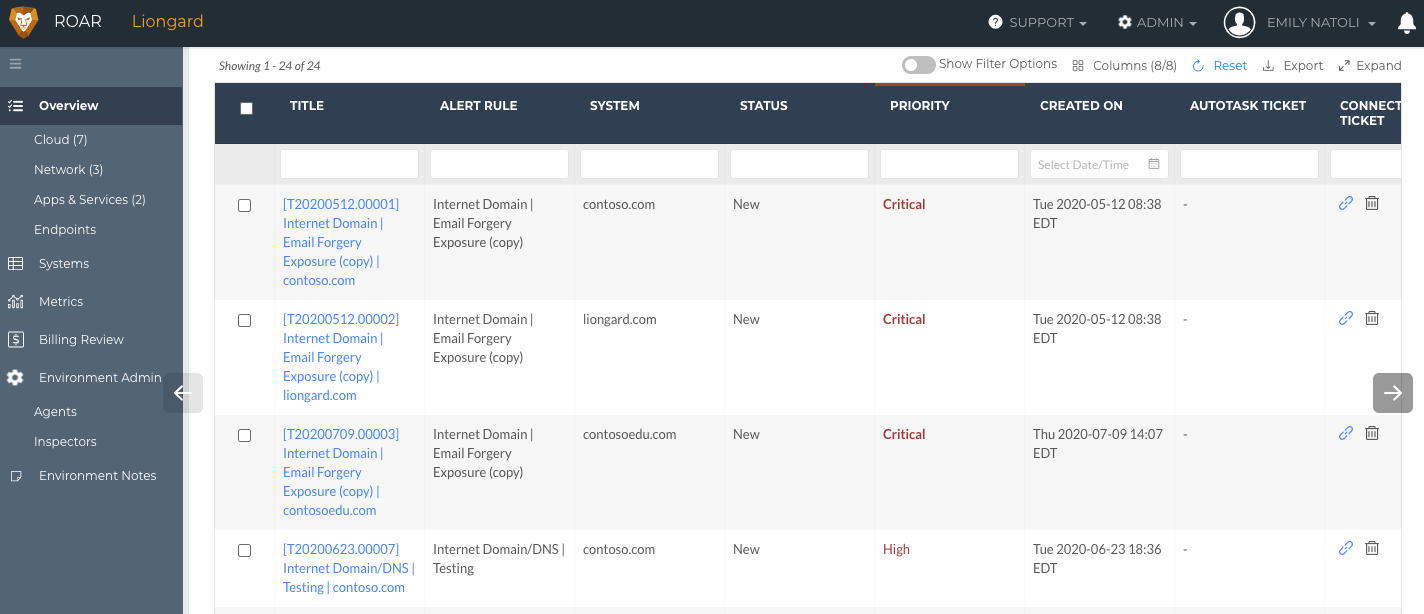
Force Running Newly Deployed Inspectors
To avoid users creating duplicate System Inspectors, after deploying a new Inspector, users cannot force run that same Inspector until it's scheduled run has completed.
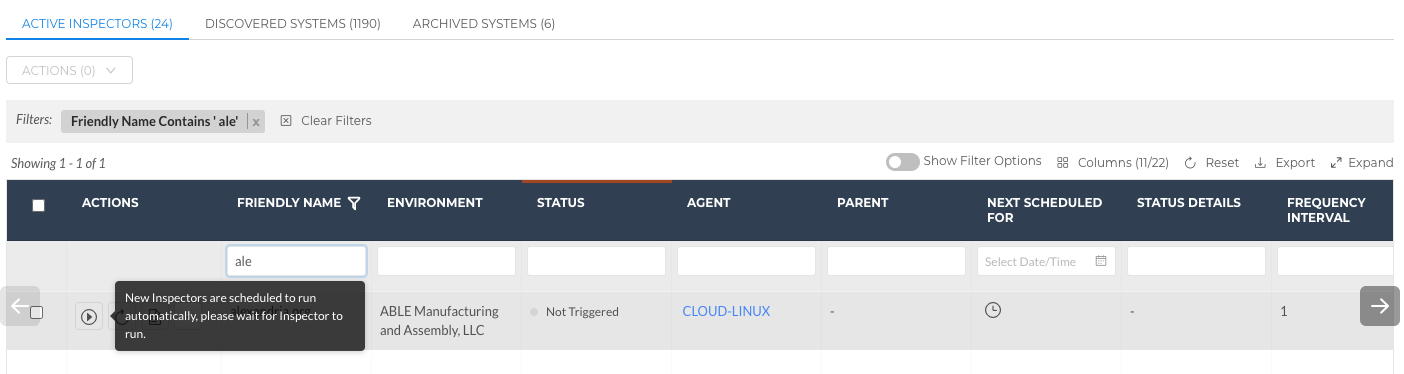
Once the Inspector runs, users will be able to force run the Inspector.
Feature Updates
View Created On Date in Actionable Alerts
Users can now see when an alert was created when viewing an Actionable Alert.

Retired Legacy Actionable Alert Statuses
Retired the following legacy Actionable Alert statuses:
- Testing
- Implementation
- Design
- Requirements
If an Actionable Alert had any of the above statuses, the Actionable Alert will be moved to a "New" status. To see if any of your Actionable Alerts were updated, review the Last Updated column for the date: 2020-07-15.
Inspector Updates
New Version of the Network Discovery Inspector
The previously “soft launched” Network Discovery version (1.1) is now the default, Latest (Auto-Update), version of the Network Discovery Inspector
This version includes:
- Improved the Network Discovery Inspector's host discovery algorithm to more effectively discover hosts on the network
- Updated the Network Discovery Inspector's input to allow for IP ranges in any size subnet, not just /24 networks. Update the input format to make it easier to input ranges.
- Includes additional functionality to configure SNMPv2 and gather data based on SNMP. When available via SNMP, the new Inspector gathers basic data like:
- Model name, serial number, and firmware version
- Printer name and model
- UPS manufacturer, model, and battery status
Additional, new enhancements also include:
- Improved deduplication of hosts to scan to prevent unnecessary network traffic
- Added pre-flight checks for network sizes likely to exceed the platform’s maximum payload size
If you tested our beta Network Discovery version, you will need to move your Inspector version to "Latest (Auto)" to use the most updated version of the Inspector.
JumpCloud Inspector in Preview
- The JumpCloud Inspector is now in Preview
- Added Metrics and Actionable Alert rules
- Added various improvements to the data returned and the Data Print structure
WatchGuard Inspector Updates
- Updated the Interfaces table to include additional data like IP addressing source, DHCP, and gateway details
- Corrected an issue that incorrectly sorted the Access Rules table when trying to sort by Rule Position
- Added Model Name and Serial Number from the WatchGuard Inspector to the correct “header” fields in the ConnectWise Configuration asset
Continuum Inspector Updates
- Updated the Continuum Inspector to surface a more meaningful error message for a case that previously surfaced, “TypeError: Cannot read property ‘friendlyName' of undefined” when Liongard cannot match certain entities together using Continuum’s API.
- Liongard is still pursuing the underlying issue with Continuum support, though we believe that it may have already been resolved.
- Added additional date parameters to certain requests to the BDR endpoints of the Continuum API to ensure that valid results are returned.
Minor Updates and Bug Fixes
- Updated Parent/Child Inspector Admin screens with CSV Template download functionality
- Added Documentation links to all pages and tabs in the Integrations screens
- Added an additional step to the Onboarding Checklist to include the deployment of the Azure Active Directory Inspector
- Completed various stability improvements for the Azure Active Directory Inspector
- Added issuer information in the Actionable Alert title for “TLS/SSL | Certificate Expiration” Actionable Alerts
- Updated Environment functionality to avoid Environments being out of sync with their associated System Inspectors.
- Updated the condition for when a user can select the “Done” button on the Map Companies/Organizations/Accounts tabs in the Integration screens.
- Updated the Storage Used column sorting functionality for Office 365 Inspectors
- Added improved test suite, automated testing, and other improvements to the Office 365 Inspector to improve reliability and improve Liongard's ability to quickly test and root cause errors
- Global System Integrators can now see the Inspectors and Agents sub-section in the Environment Admin screen found on the Single Environment Dashboard
- Updated the tooltip icon to avoid text overlap
- Users can now hit the “ESC” key when a table is expanded in Liongard Liongard
- Continued the rollout of our improved Active Directory “Privileged” definition. For more information, please review our KB: Active Directory Privileged Users and Groups
- Updated the “Switch Is Showing Offline” for the Auvik Inspector to correctly show the list of switches
- Updated the Internet Domain Inspector to surface a Setup Issue message when the domain’s WHOIS lookup does not return any information
Updated 5 months ago
