Release Notes Through 2020-06-24
Platform Updates
Dynamic Inspector Configuration
When setting up certain Inspectors, users can now input another Inspector's Metric(s) to dynamically populate data into configuration fields.
Inspectors included:
- Identity Monitoring
Review our Dynamic Inspector Configuration documentation for more information.

Video isn't playing? Click here.
Complete Environment Data Export
Users can now export a complete Environment from Liongard to Excel.
The export will be a zip file containing Excel files for each System Inspector.
Review our Exporting Liongard Data documentation for more information.
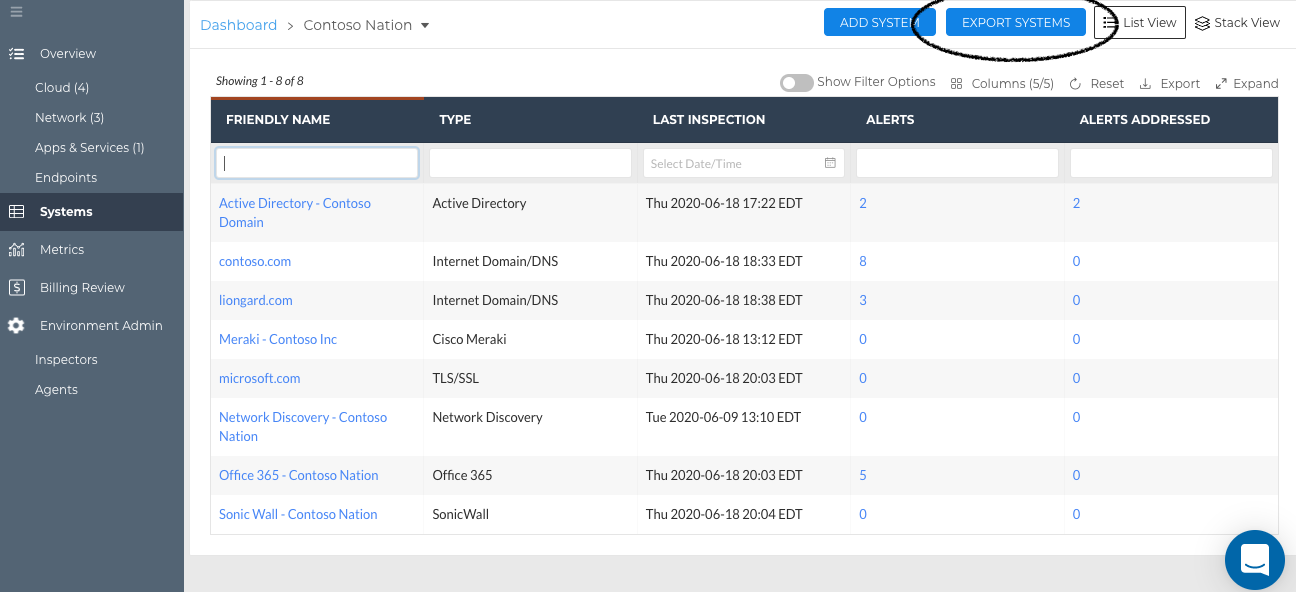
Feature Updates
Actionable Alert Rule Builder Updates
- Improved the Rule Builder UI to make it clearer to users to scroll down to complete all fields necessary for creating a rule.
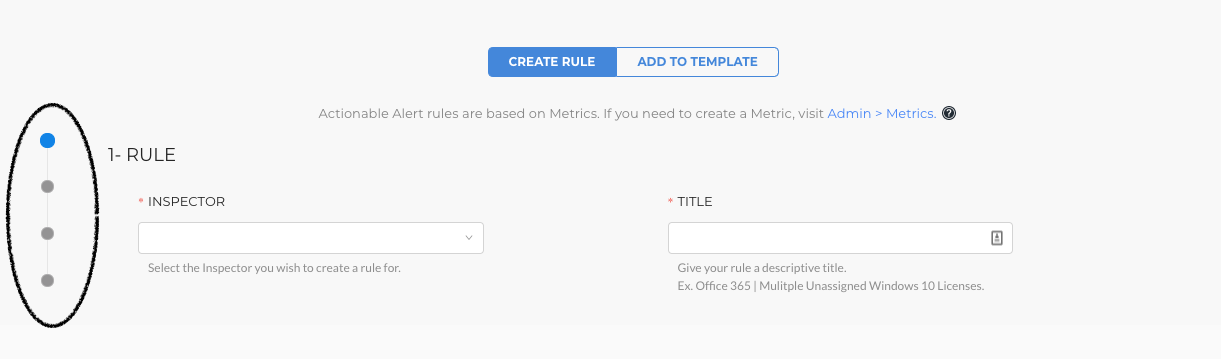
- If only one System for an Inspector exists, we will populate that System into the System field for the user.
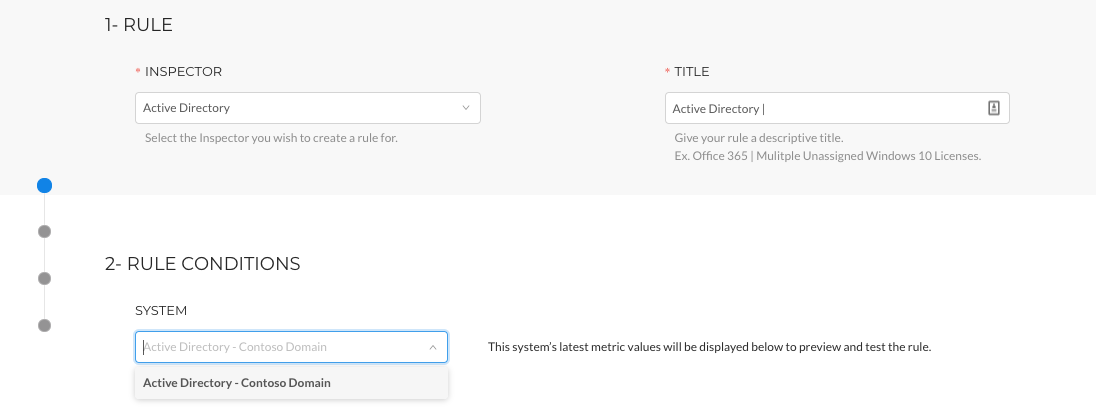
- Within the Actionable Alerts Rule Builder, a user can now select multiple Metrics when selecting Metrics for the Body and Alert Comments sections. The name of the Metric will prepopulate in the Body and the Alert Comment.
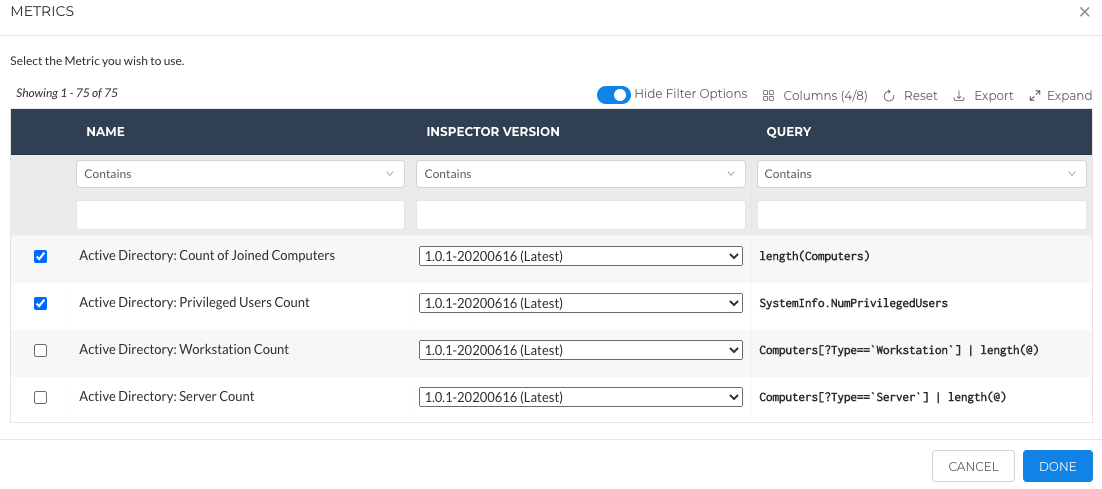
- Within the Rule Builder, the Inspector dropdown options will be grayed out if Metrics do not exist for an Inspector.
View JMES Path Query for Metrics Used in Actionable Alert Rules
Using the Conditions column in the Actionable Alerts page, users can click into the rule's condition(s) to preview the JMES Path query of the Metric used in the Actionable Alert rule.
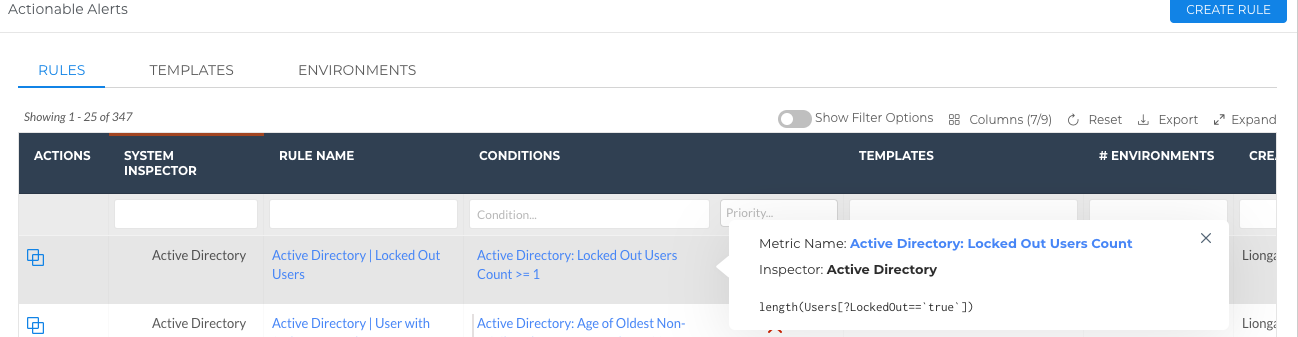
Review Rules Associated to Metrics
Users can click into the count displayed in the Related Rules column on the Admin > Metrics screen to view the list of rules associated with the Metric.
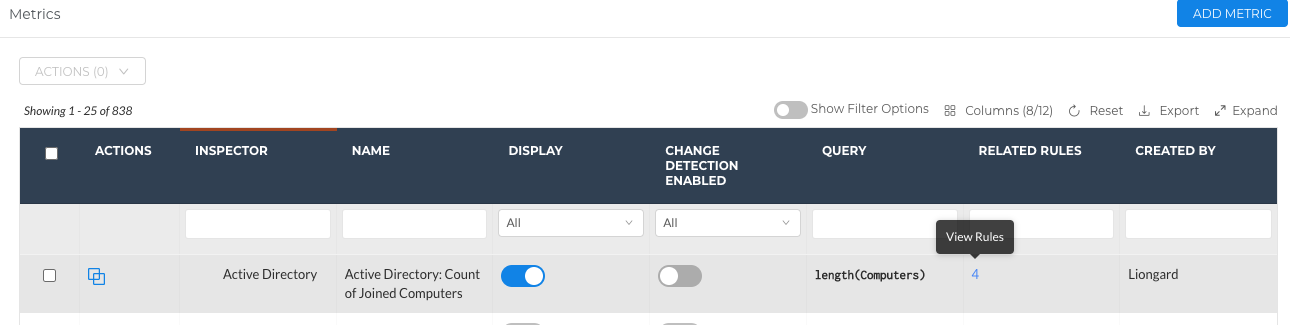
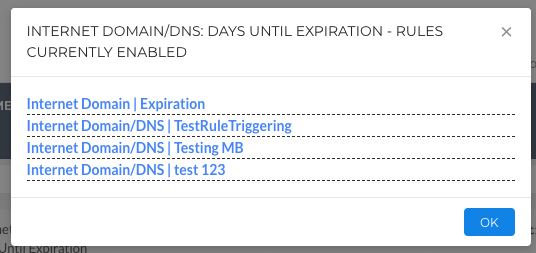
Created On Column Added for Actionable Alerts
A “Created On” column was added to the Open Alerts Dashboard screen and the Single Environment Dashboard to let users know when a specific Alert was created.
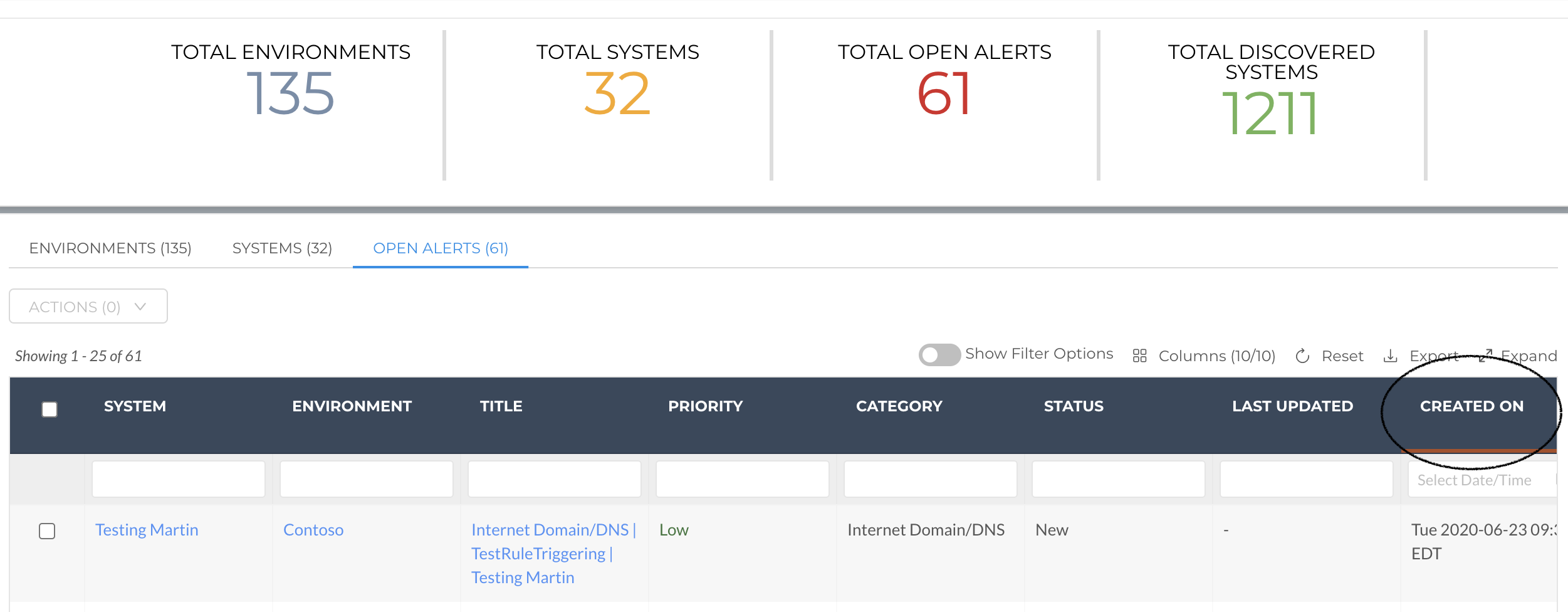
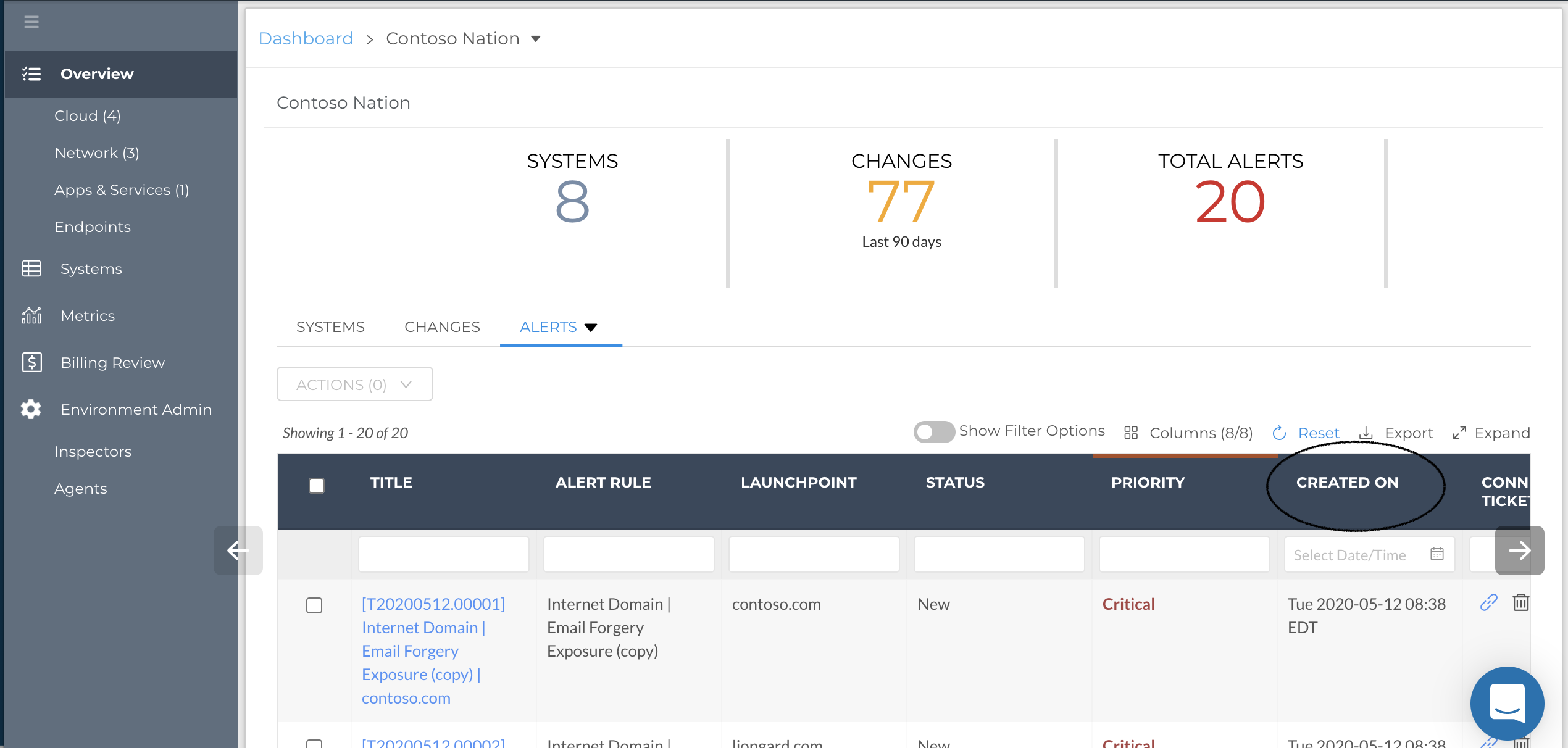
Inspector Updates
Azure Active Directory Inspector in Production
- The Azure Active Directory Inspector is now in Production
- Added Metrics and Actionable Alerts
- Added a configuration toggle to enable or disable the extraction of Microsoft Intune data from Microsoft's Graph API
- Various spelling and data print structure fixes
JumpCloud Inspector in Labs
- The JumpCloud Inspector is now in Labs
Active Directory
- Updated the definition of Active Directory Privileged users and groups:
- This is a phased release. Users will receive a notification in their instance when this update is pushed.
- Updated how Liongard evaluates “Privileged” users and groups to include those that gain privilege from a nested group relationship
- Added data that indicates when there is a “loop” in Active Directory group nesting
- Added a tooltip to aid users in understanding what Liongard defines as Privileged for Active Directory Users and Groups.
- For more information, please review our KB: Active Directory Prvilieged Users and Groups
Bug Fixes and Minor Updates
- Dropped the ability to support TLS 1.0 and 1.1 to ensure Partners feel secure when using Liongard.
- All Metrics and Alerts created by any user within the past 30 days will be highlighted in green.
- Updated the Billing Review screen to be more performant.
- On the Users page, added the ability for the Groups column to collapse/expand information in a specific cell.
- Adjusted the Map Companies/Orgs/Accounts tabs to sort based on the Mapped column to avoid the user experiencing rows disappearing as they complete the Company/Organization/Accounts column.
- Made stability improvements to the IT Glue Inspector.
- Added an Actionable Alert rule and Metric for Service Expiration for the Datto BCDR Inspector
- Added Fortinet Fortigate expiration date data to Data Views and mappings
- Updated various Data Views that return long lists to allow for “Show more…” expansion in the Liongard UI
- Added pagination and some other small improvements to the Slack Inspector
- Reduced redundant data in the Auvik Inspector Data Prints to reduce payload size
- Reduced redundant data in the ConnectWise Inspector Data Prints to reduce payload size
Updated 5 months ago
