Release Notes Through 2023-10-05
Overview
Cyber Risk Dashboard (Beta)
Liongard's new Cyber Risk Dashboard enables IT service providers to quickly assess the current security posture of their end customers, identify, and then mitigate any potential risks.
Partners can now get quick insight into essential cyber insurance related configuration settings, enabling them to easily identify and mitigate cyber risks and ensure continued compliance with cyber insurance requirements.
To access the Cyber Risk Dashboard, navigate to an Environment's Single Environment Dashboard and select Cyber Risk Dashboard on the left-hand menu.
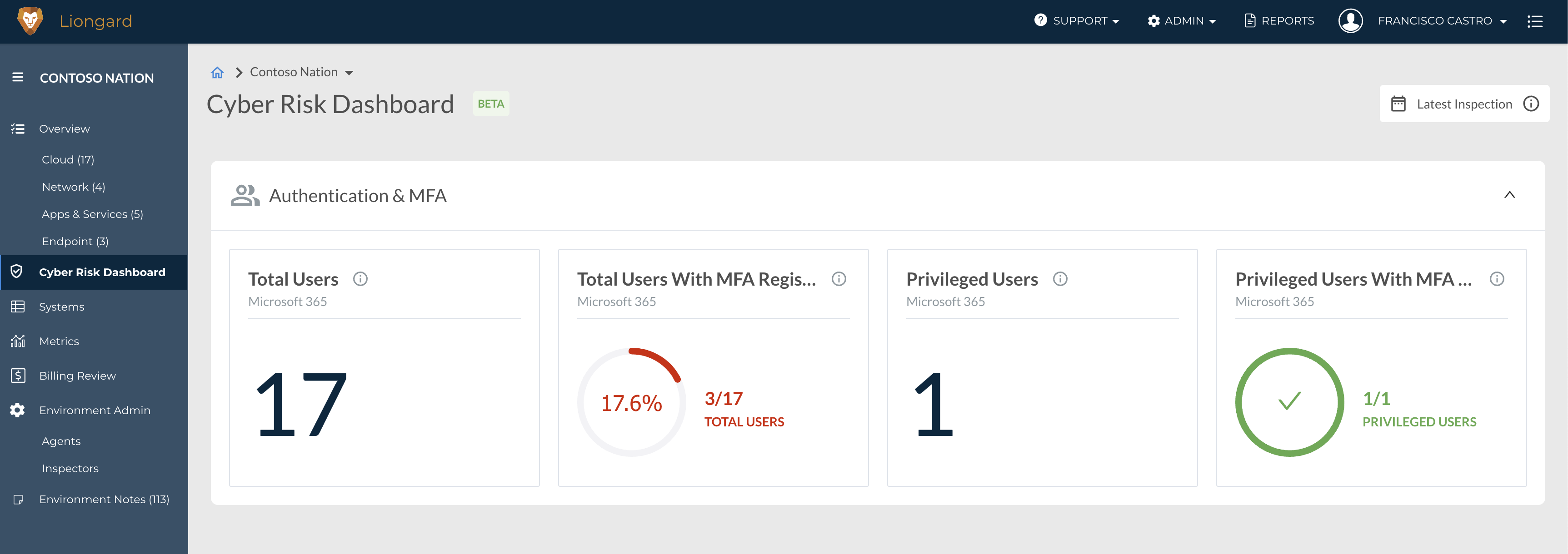
In its current beta stage, the Cyber Risk Dashboard surfaces key data on Authentication & MFA users and their status. Please note that, as documented by Microsoft, “in order to access the sign-in reports for a tenant, an Azure AD tenant must have an associated Azure AD Premium P1 or P2 license”. Consequently, Liongard is unable to return or display the Authentication & MFA data in the Cyber Risk Dashboard for partners whose tenants do not have an associated P1 license or above.
For more information, please reference our support article.
macOS Agent and Inspector (Beta)
Liongard is expanding its endpoint offering to macOS. With the new macOS Inspector and Agent, Liongard enables businesses to maintain comprehensive visibility and control over their macOS endpoints, ensuring optimal security, and compliance.
IT service providers can now effortlessly track device configurations, security settings, software updates, and more, for macOS devices all through the Liongard's Configuration Change detection and Response Platform. To deploy Liongard's macOS Agent and Inspector, please visit our documentation.
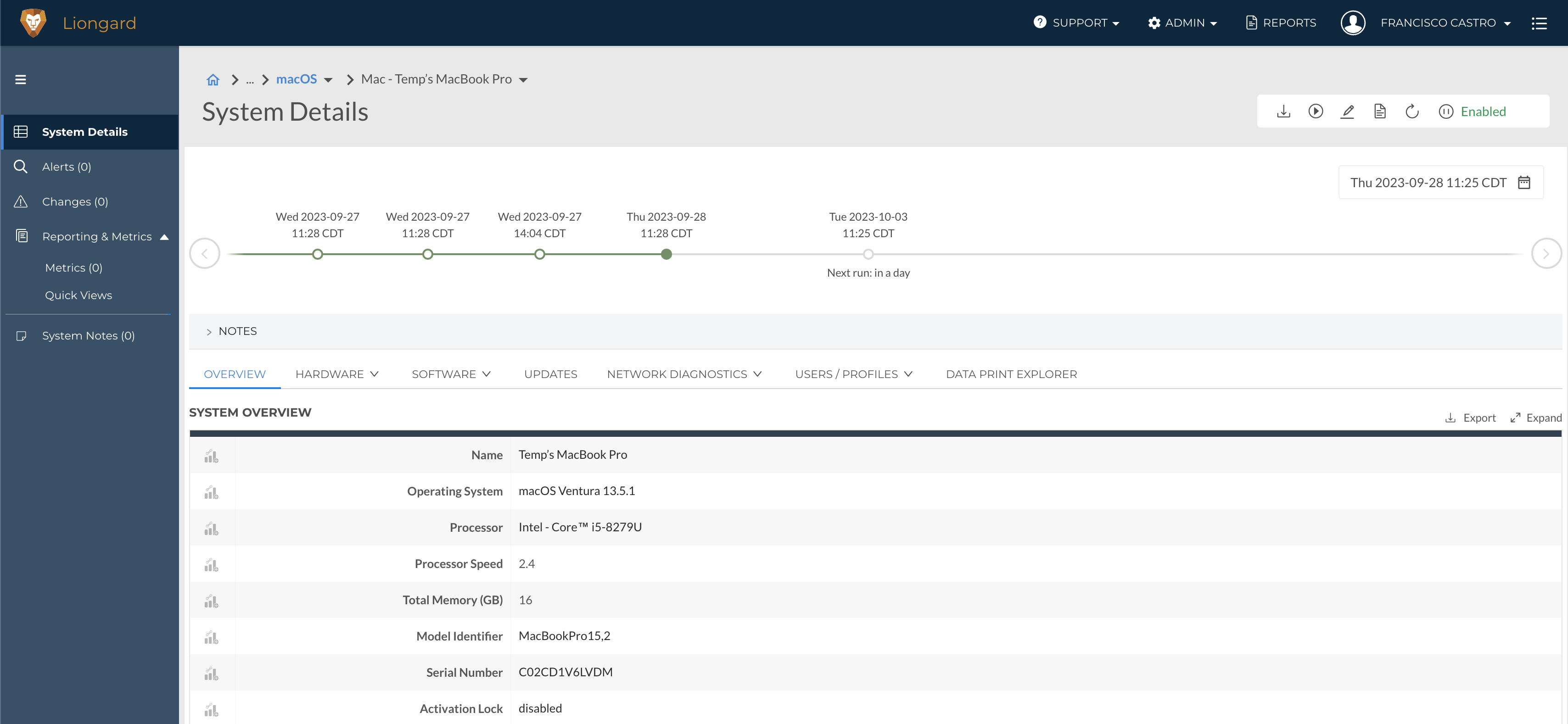
The macOS Inspector is currently in Beta, allowing you to explore its capabilities and provide feedback. During this beta period, usage of the macOS Inspector is free of charge. Please be aware that once the macOS Inspector progresses toward its Production release, it will be billed per unit according to your agreement with Liongard.
New Default Report Templates
Liongard has added a new Cyber Insurance Assessment default template enabling partners to easily and quickly answer Cyber Insurance application questions. This default report template gathers key cybersecurity data on Workstations and Servers, allowing partners to confidently answer questions and complete Cyber Insurance applications.
For a detailed list of the Cyber Insurance questions answered by this report template, please visit our documentation.
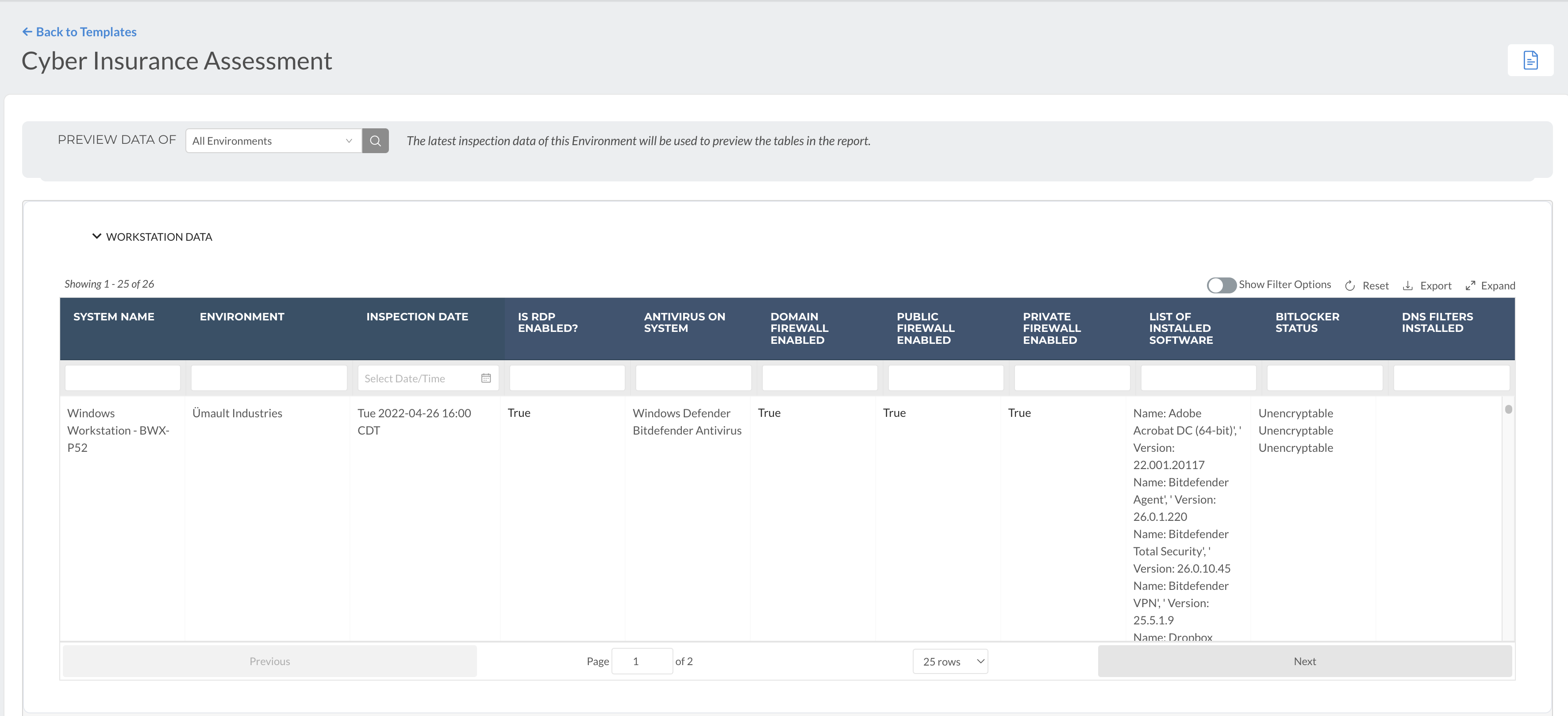
Additionally, partners can now use Liongard data to assess whether or not their password policies have been applied using our updated Global Active Directory Password Policy Audit report template. The latest iteration of this report template now includes a section titled Concerning Accounts, which surfaces a list of user accounts that may be at risk and drifting away from desired password policy standards.
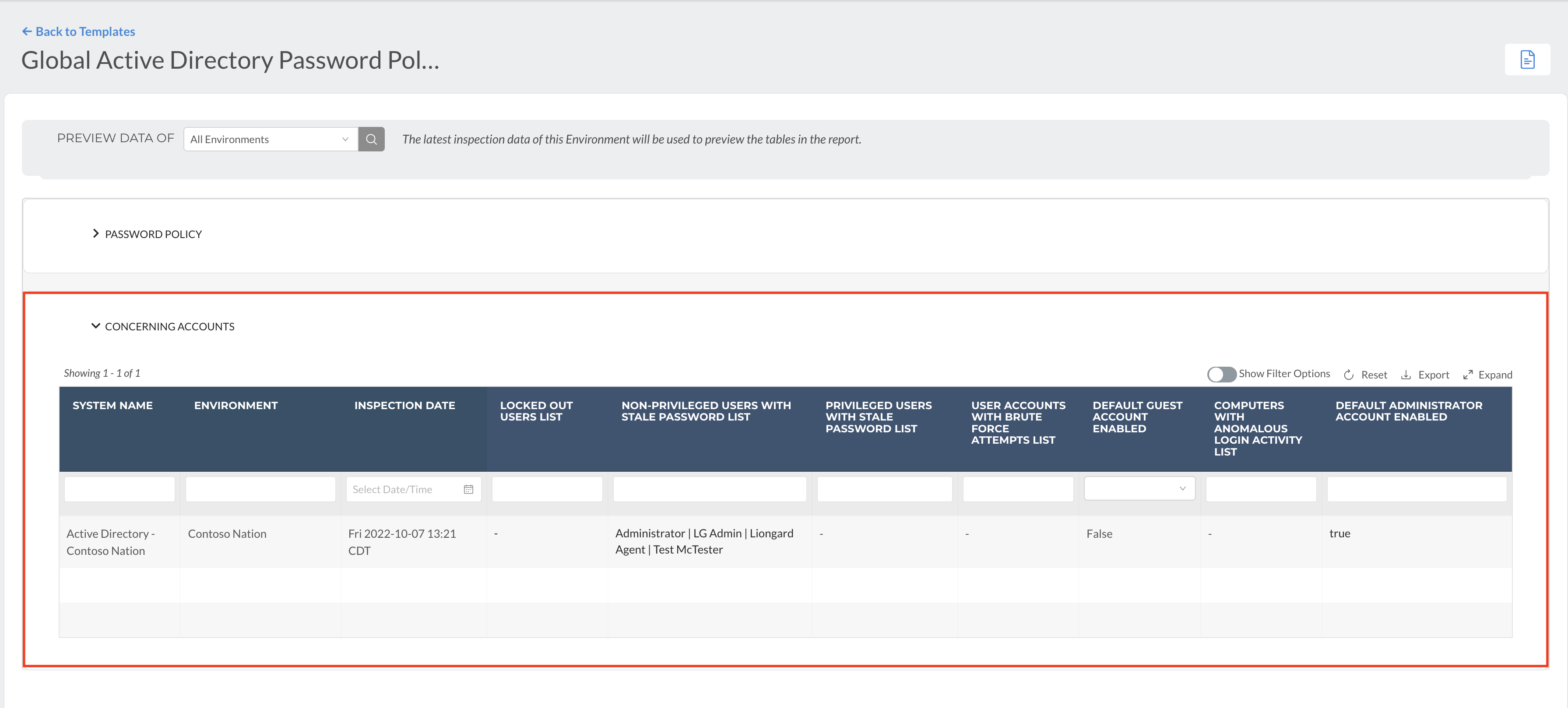
To support the enforcement of the above password policies, and more, Liongard has also released Active Directory & Azure Active Directory Password Policy Standards alert template, enabling partners to proactively set Actionable Alerts based on the most critical password policy standards. Actionable Alert Templates can be accessed by navigating to Admin > Actionable Alerts > and Templates.
Minor Updates and Bug Fixes
- Fixed an issue with missing ConnectWise configurations preventing links in alerts from being set
- Fixed an issue where Metrics' Change Detections were being inadvertently disabled
- Fixed an issue where user in 'Invited' status updates to 'Active' when clicking 'Done' on the User Details panel without making any changes to the user
- Corrected the hyperlink associated with the Slack Community option under the Support menu items
- Fixed tooltip when creating a new Report
Inspector, Agents, and API Minor Updates and Bug Fixes
- Agents
- Resolves an issue preventing partners from renaming an agent to use a deleted agent's name
- Roar
- Resolved an issue wherein deleted agents would appear in the Roar Inspector's DataPrint
- Unifi
- Added functionality to allow non-global agents to be assigned to Ubiquiti Unifi Inspector launchpoints
- Windows Workstation
- Updated the installed software metric to return a cleaner format
- Fixed an issue in the Windows Workstation Inspector causing a number value to be represented as string in the final DataPrint
- Fixed an issue where the local accounts metric for Windows Workstation was displaying domain users.
- Fixed an issue that was preventing data from some local accounts from being returned
- Solved an issue that was causing Inspections to fail when the system's manufacturer could not be retrieved
Are you a Liongard Certified Professional?
Liongard Academy, our learning and resource center, and our Liongard Administrator Certification are live!
Our certification program is the quickest way to learn how to leverage Liongard to the fullest. Not only will you get a sweet new certificate to show off on LinkedIn, but it will also validate your automation expertise as a Liongard Expert!
Check out our other coursework, including, "Introduction to Liongard" and our "How to Write a Metric Learning Path." For more information on role specific training, check out our Team Training documentation.
Sign up today at Liongard Academy.
As always, feel free to share any feedback or questions in the Liongard Lounge, our Slack community, in the #liongard-academy channel!
Liongard Library
Have you checked out the Liongard Library, yet? Share custom Metrics and learn best practices from other Partners to get the most out of the platform. Access it in the Support drop-down menu in your instance.
Visit the Liongard Library today!
Updated 4 months ago
