Release Notes Through 2023-01-12
Platform Updates
Reports Filtering
Liongard Reports will now store column sorting and filter selections when building and saving a report. Changes made to column or filter options will now persist when generating, saving, or exporting a report.
Filtered Reports and Report Templates can be reset using the Reset button within the report builder. If the Report or Report Template is saved after resetting the columns and filters, those modifications will need to be recreated and resaved to the report.
Liongard Status Page
Liongard service outages will now be communicated at https://status.liongard.com.
If this page shows your Liongard instance as Operational and you're still experiencing issues, please reach out to Liongard support.
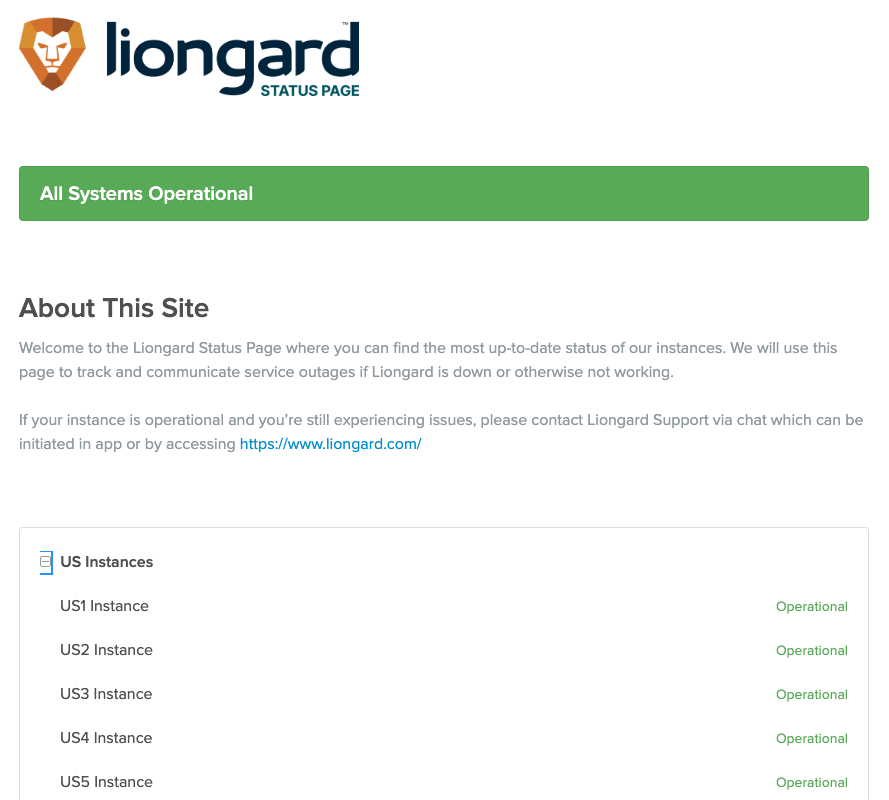
Agent Deployment Change
Liongard has improved its Agent installation experience by no longer failing to install if an identical Agent name already exists in the Liongard instance. If an identical Agent name is present, Liongard will auto concatenate a numerical value (in parenthesis) to the new Agent name, allowing the installation to complete.
This change will allow Partners to easily reinstall Liongard Agents without needing to delete the existing Agent first. Once the new Agent has been installed, existing Inspectors can be migrated to the new Agent, and the old Agent can be safely removed from the platform.
Partners must use Agent version 4.2.2 or higher for this behavior to appear.
Inspector Updates
Inspector Insights Dashboard
Liongard has improved the Admin > Inspectors page by providing Inspector health metrics in a dashboard view, similar to our Admin > Agents page.
Partners can now see the full list of active Inspectors in their platform, making them easier to monitor and maintain.
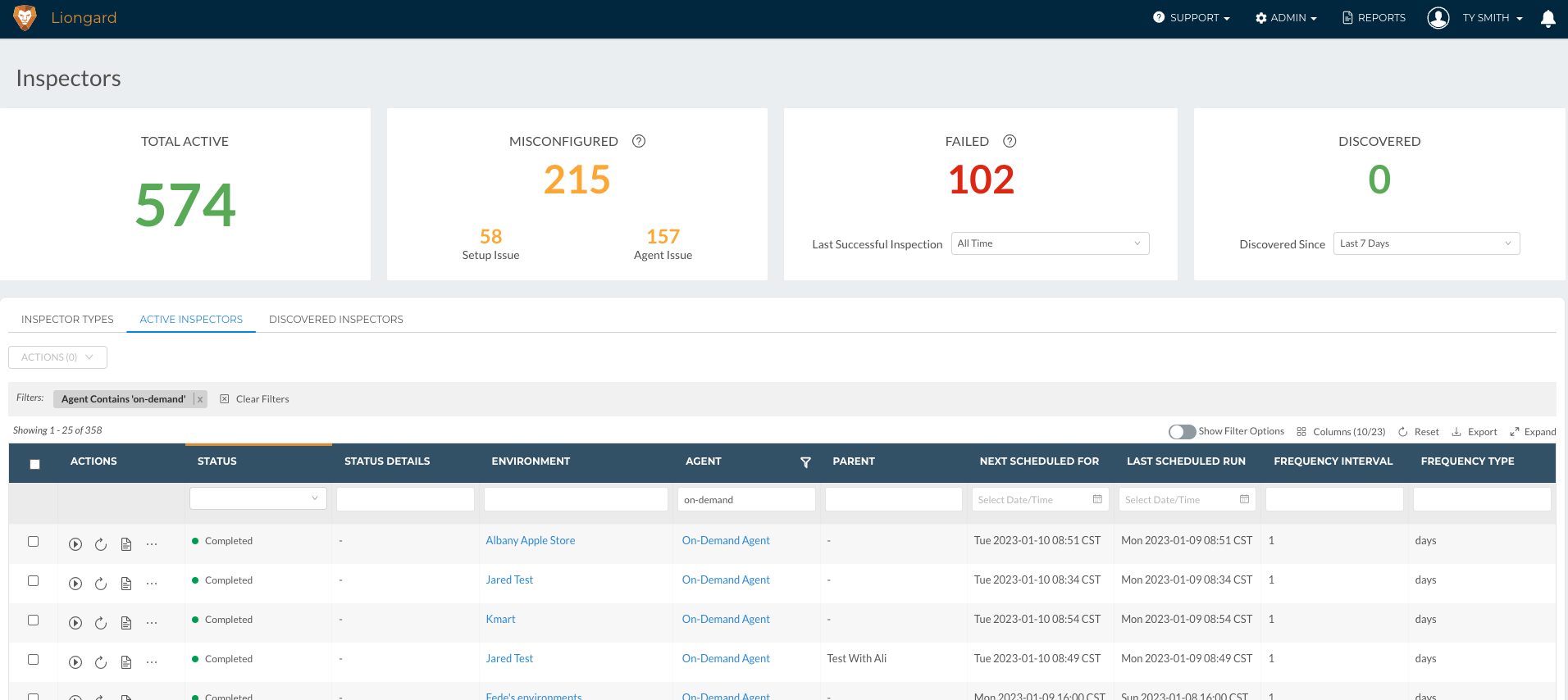
Minor Updates and Bug Fixes
Platform and Feature Minor Updates and Bug Fixes
- Corrected an issue causing the Chat with an Expert button to appear on PDF Report exports
- Resolved a performance issue when retrieving a large list of Discovered Systems
- Corrected an issue preventing key-value tables from exporting properly when exporting the Environment Overview page
- Updated styling issues related to the "close" button with some UI modal components
- Corrected a misspelling on the Company SSO Settings page
- Updated styling issues on the Admin > Reports tables
- Improved overall stability and performance of platform by maximizing the speed and efficiency when processing data prints
- Corrected an issue where Metrics that resulted in arrays of boolean values were not being displayed properly
- Addressed an issue causing some users to get an error when accessing Access Tokens
- Addressed an issue causing Integration pages to fail to load for some users
- Registering a Liongard Agent will now verify additional permissions are present before proceeding
- Updated the Admin > Agents page to ensure proper counts for Agents Awaiting Configuration
Inspector and API Minor Updates and Bug Fixes
- Autotask: Updated Inspector to ignore contact email addresses when discovering Internet Domain/DNS Inspectors
- Auvik: Corrected an issue causing the Inspector to fail when getting an http error
- AWS: Updated Inspector to work with changes made to naming conventions in the AWS API
- Cisco IOS: Added VLAN information
- HP Procurve: Corrected an issue causing timeouts for paged responses
- Identity Monitor: Updated Inspector to improve reliability
- KnowBe4: Updated Inspector to properly handle 429 Errors
- Microsoft 365: Added a tooltip to Storage Used (GIB) column of the Mailboxes Data View Table
- Network IP: Updated Inspector to improve data reliability
- Vade: Updated Inspector to properly display per tenant license information
- Windows Server: Corrected an issue with data parsing for the Inspector and updated the Inspector for reliability
- Windows Workstation: Corrected an issue causing some Windows Workstation inspections to fail
- Liongard API: Corrected an issue where modifying the schedule in bulk for a large number of launchpoints would generate an error message
Are you a Liongard Certified Professional?
Liongard Academy, our learning and resource center, and our Liongard Certified Professional (LCP) Certification are live!
Our LCP certification program is the quickest way to learn how to leverage Liongard to the fullest. Not only will you get a sweet new certificate to show off on LinkedIn, but it will also validate your automation expertise as a Liongard Expert!
Check out our other coursework, including, "Introduction to Liongard" and our "How to Write a Metric Learning Path." For more information on role specific training, check out our Team Training documentation.
Sign up today at Liongard Academy.
As always, feel free to share any feedback or questions in the Liongard Lounge, our Slack community, in the #liongard-academy channel!
Liongard Library
Have you checked out the Liongard Library, yet? Share custom Metrics and learn best practices from other Partners to get the most out of the platform. Access it in the Support drop-down menu in your instance.
Visit the Liongard Library today!
Updated 4 months ago
