IT Glue
This document provides the steps required to configure the IT Glue Inspector.
Quick Details
Recommended Agent: On-Demand
Supported Agents: On-Demand or Self-Managed
Is Auto-Discovered By: Performing the IT Glue Integration Setup
Can Auto-Discover: Internet Domains
Parent/Child Type Inspector: No
Inspection via: API
Data Summary: Here
Overview
Please review our IT Glue integration documentation for more information on this Inspector.
See it in Action
API Access
IT Glue Inspector requires you have an IT Glue Enterprise account with IT Glue.
Inspector Setup Preparation
IT Glue Inspector
The IT Glue Inspector will be auto-discovered and auto-activated upon setting up the IT Glue Integration. You should not have to manually deploy an IT Glue Inspector.
Log in to the IT Glue console
- Navigate to Account > Settings
- Click on the API Keys tab
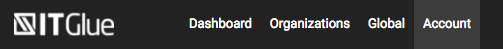
Create an API Key
Create a Name (e.g Liongard API)
Click on Generate API Key
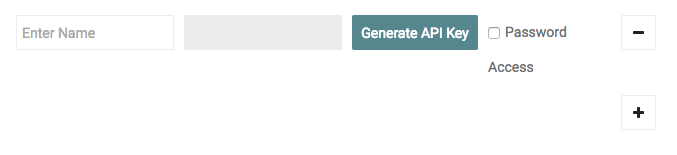
Auto-Discovery: Internet Domain/DNS Inspector
The IT Glue Inspector Auto-Discovers Internet Domain/DNS Inspectors.
To set up an Auto-Discovered Internet Domain/DNS Inspector, please see our Internet Domain/DNS Inspector Documentation.
IT Glue Quick Tips/FAQs
Updated 4 months ago
